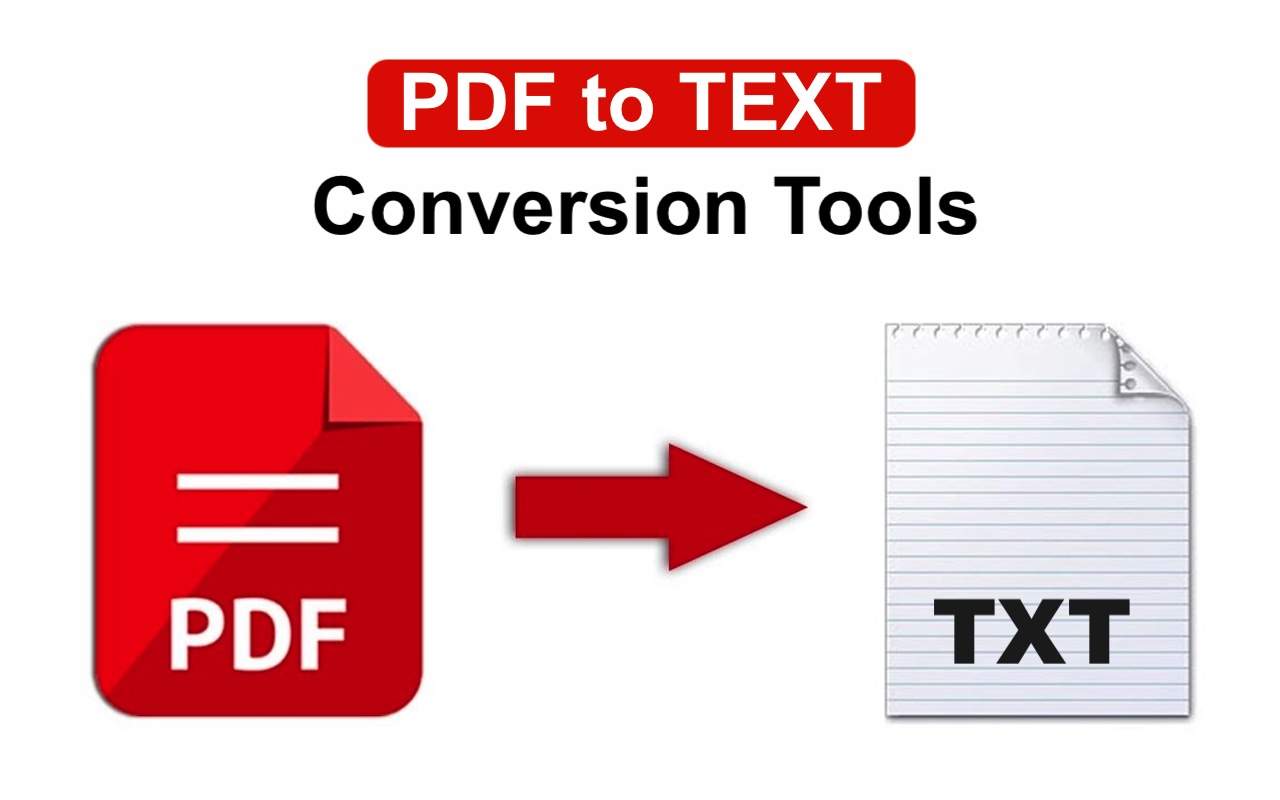
In the marketing field, you often have to deal with lots of work related to images, PDFs, and scanned documents. While working with these files, sometimes you need to extract the text. And if you manually write the whole text word by word, it takes lots of your time.
To simplify this process, PDF to text conversion is very helpful here. We have included the top 5 tools marketers can use to extract text from images with just a few clicks.
1. Online OCR Tools
Using OCR tools is one of the easiest ways to extract text from images. These tools work directly into your browser and you don’t need to install any software to perform the PDF to text conversion process. The tool only requires the image or PDF file from which you need to extract the text and nothing more. Marketers can use these tools to extract text from images in a much faster and more efficient way.
These tools are great if you want to convert the text from a single document. But if your need is to convert multiple documents, you can consider other options that we have discussed below.
2. Desktop OCR Software for Advanced Use
Desktop OCR software gives you more features and flexibility than the OCR tools. The only drawback of these tools is that you have to install dedicated software on your computer. Once the software is installed, you are good to go. You can now convert any PDF to text very quickly and you don’t even need the internet connection for this conversion.
People who don’t want to share their private and sensitive information on the internet. They find these tools a very great option because the tools keep everything on your computer. Therefore, marketers can use these desktop OCR software to extract text from high-volume documents such as:
- Surveys,
- Contracts, or
- Customer feedback forms.
3. Mobile OCR Apps
Mobile OCR apps give you the convenience of text extraction. You can easily extract the text directly from your phone. All you need to do is capture the photo of the document and upload it on the mobile app. The app then performs the conversion process and gives you the extracted text that you can edit and share wherever you want.
These apps are very helpful when you are in a meeting and you have to extract the text right away. So you can easily scan the text and convert it into the text format on the spot. Marketers can use these apps to extract the text from posters, brochures, or even through handwritten notes.
4. Tools for Converting PDFs to Text
Some tools specialize in converting PDFs to text, which is very important when you handle scanned documents. These tools are designed to recognize text from images within a PDF and make it editable and reusable.
Marketers use PDF to text converters to process reports, promotional materials, or presentations. These tools save time and ensure accuracy when extracting data from scanned or locked files. You can also combine these tools with PDF editing software for added flexibility.
5. Cloud-Based OCR Platforms
Cloud-based OCR platforms are a powerful option for businesses and teams. They work online and often include storage, sharing, and collaboration features. These platforms handle large-scale tasks efficiently which makes them suitable for campaigns that involve multiple contributors.
Marketers rely on cloud-based platforms to manage bulk uploads or automate repetitive tasks like extracting text for email campaigns. They also benefit from advanced features like recognizing text in multiple languages or extracting data from forms and tables.
Why Choosing the Right Tool Matters?
Every tool is developed with its speciality, such as:
- For occasional use, you can use online OCR tools because they are the simplest ones.
- Desktop software suits those who need privacy and advanced features.
- Mobile apps are perfect for quick, on-the-go tasks.
- Specific tools are great when you have to convert scanned documents into text.
- Cloud-based platforms are ideal for teams and large projects.
Note: Always test before completely relying on it whether a tool fulfils your needs or not.
Conclusion
The process of extracting text from images, PDFs, and scanned documents has been significantly simplified thanks to a variety of OCR tools and platforms. From online OCR tools for occasional use to advanced desktop software for privacy and high-volume tasks, each option caters to specific needs. Mobile apps provide convenience for on-the-go tasks, while PDF-to-text converters excel in handling scanned documents. For collaborative efforts and large-scale campaigns, cloud-based OCR platforms prove invaluable.
By choosing the right tool for your specific requirements, marketers can save time, improve accuracy, and streamline their workflows, ensuring greater efficiency and productivity in their tasks. Always test the tools to ensure they align with your unique needs before fully integrating them into your workflow.
 FAQs
FAQs
Yes! Some advanced OCR tools let you extract the text even from the handwritten text. However, the accuracy depends on handwriting clarity and the tool used.
Free tools work well for basic tasks, but paid tools offer better accuracy, advanced features, and support for more file types.
Yes, they are safe to use. But always read their privacy policy before using that tool. This is helpful when you need to share sensitive information.
Share this post
Leave a comment
All comments are moderated. Spammy and bot submitted comments are deleted. Please submit the comments that are helpful to others, and we'll approve your comments. A comment that includes outbound link will only be approved if the content is relevant to the topic, and has some value to our readers.

Comments (0)
No comment