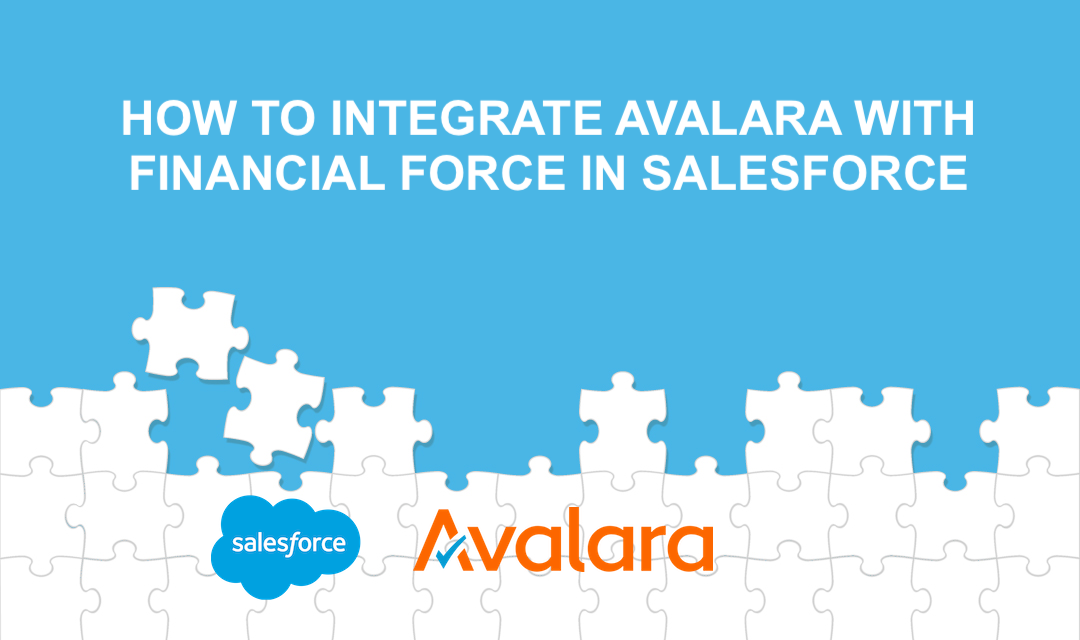
Financial Force accounting package for Salesforce does not calculate Sales Tax on Sales Orders. We have been having a lot of issues with tax-related problems on Customer Quotations and Sales Orders within Financial Force objects. The solution was to use another Tax package from Avalara.
Avalara doesn't seem to provide Financial Force integration, so we're tasked to integrate Avalara with Financial Force within the Salesforce environment. The following ordered list shows the steps required to complete AvaTax and Financial Force integration.
Before we begin integration, we need to decide on the environment where we would like to set up. Salesforce provides Sandbox, and so does Avalara. We've decided to use Salesforce Sandbox to Avalara Sandbox integration, and upon successful test we'll migrate to Salesforce production to Avalara Production integration.
1. Assuming that the Financial Force package has already been installed on Salesforce, we need to install Avalara packages in Salesforce. Since we'll be using Avalara on both SCM and FFA (Financial Force Accounting), we've installed "AvaTax for SCM" and "SCMAVAFFA" Salesforce packages.. The package will be installed by Financial Force, so a Financial Force Case must be created. Upon successful installation of AvaTax for SCM, we are ready to begin integration.
2. Avalara Implementation Toolkit provides 4 milestones to complete AvaTax installation. The first two are (1) collecting your business and tax profile information, and (2) Set up your AvaTax account on Avalara Portal (Sandbox or Live. Upon completing the first two milestones by an accountant, the next step is Connect AvaTax to Salesforce. To install AvaTax to Salesforce Connector, you'll need to contact your account manager (see screenshot below).
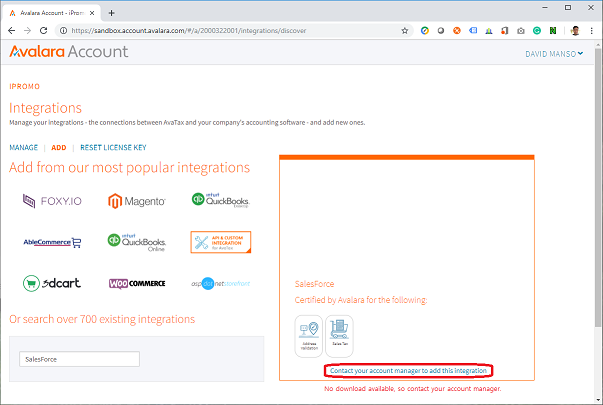
References
- (Avalara) Avalara AvaTax Implementation Toolkit
- (Avalara) AvaTax User's Guide
- (Avalara) What is the service URL for AvaTax calculation services?
- (Financial Force) Validating Addresses for Sales and Use Tax Calculation
- (Financial Force) Setting up External Tax Calculation
- (Financial Force) Getting Started with the SCM Avalara connector Spring 2019
- (Financial Force) Getting Started with the SCM Avalara Plugins V1
Share this post
Leave a comment
All comments are moderated. Spammy and bot submitted comments are deleted. Please submit the comments that are helpful to others, and we'll approve your comments. A comment that includes outbound link will only be approved if the content is relevant to the topic, and has some value to our readers.

Comments (0)
No comment