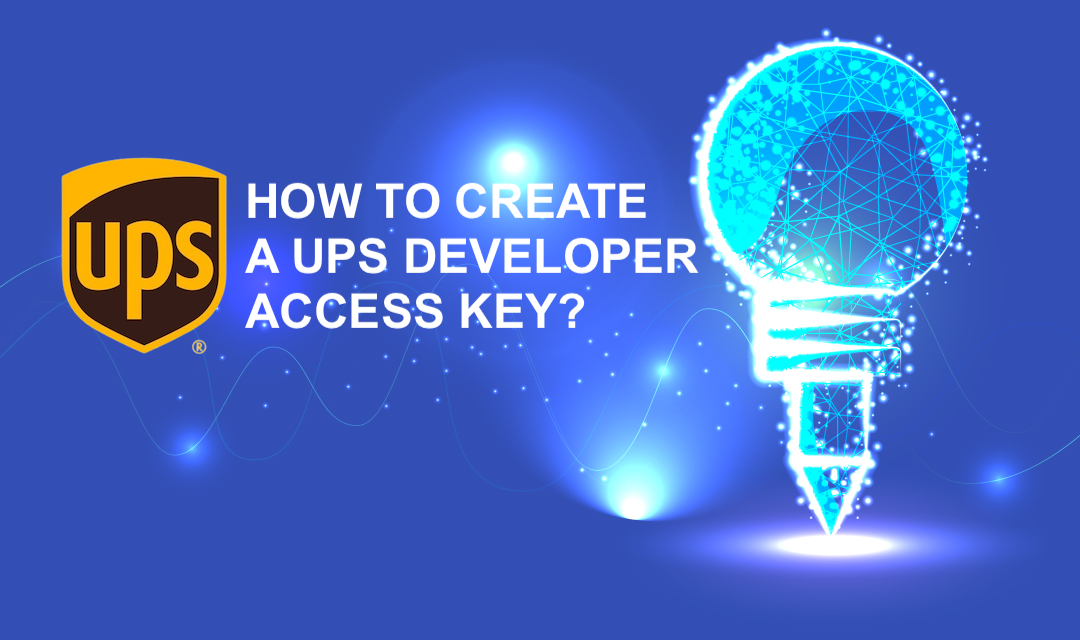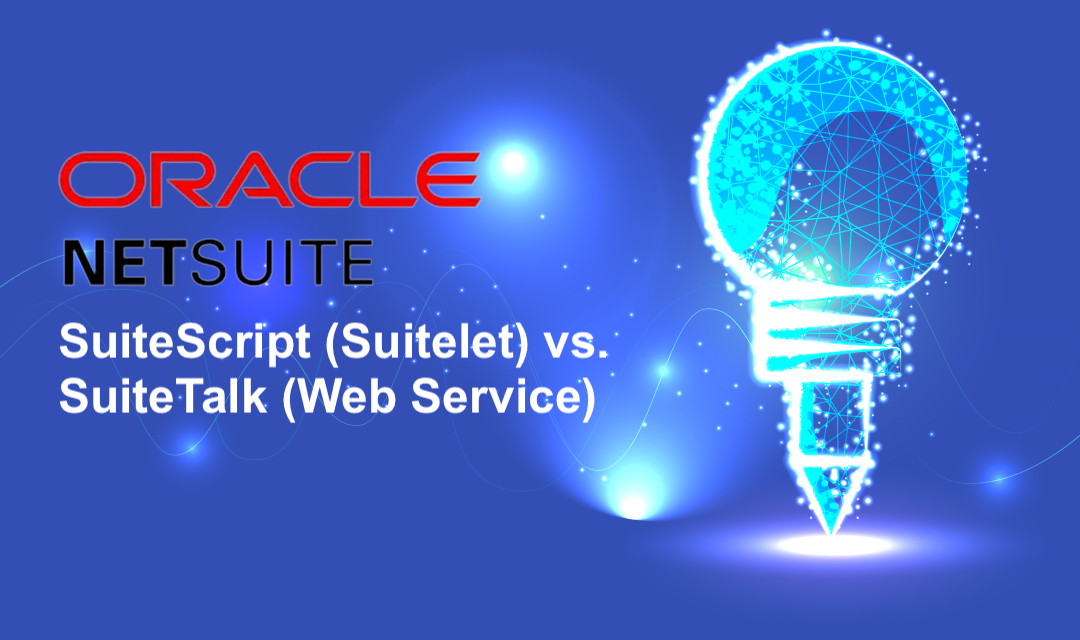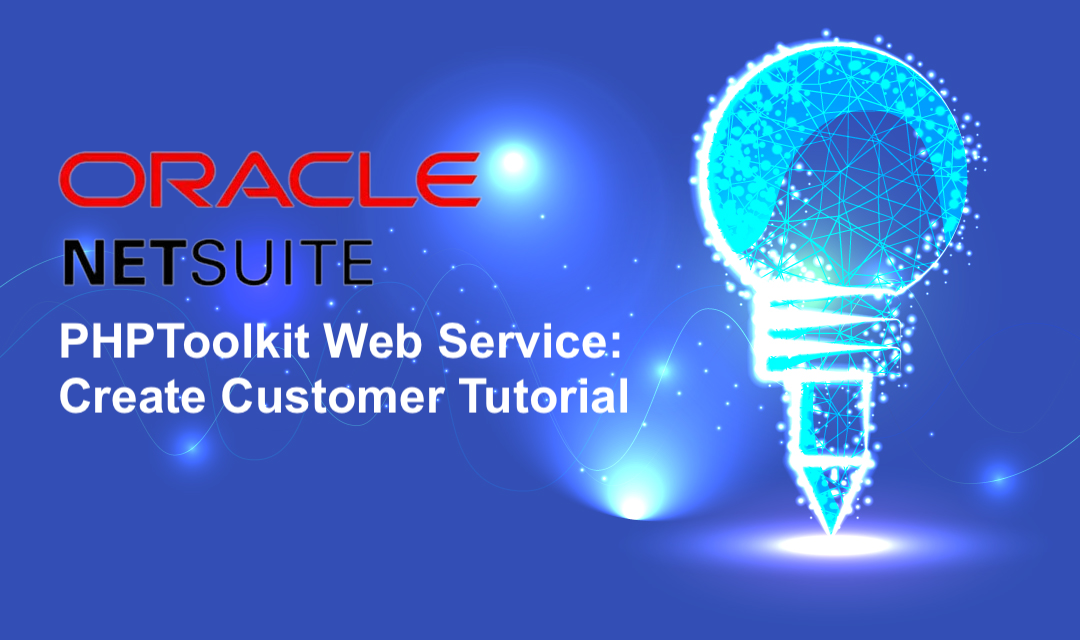Netsuite PHPToolkit Web Service - Search ItemFulfillment Tutorial
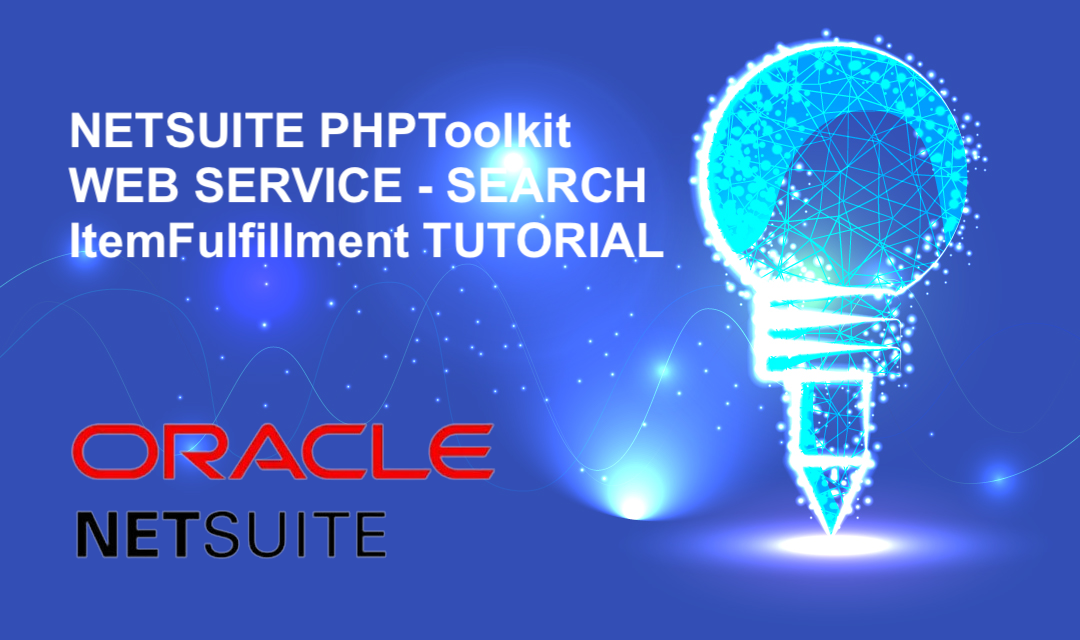
Our business requires that we retrieve Quantum View data from UPS, and create or edit ItemFulfillment records with PackageList and Packages. As described in the earlier articles, we've created a UPS developer access key and set req...]