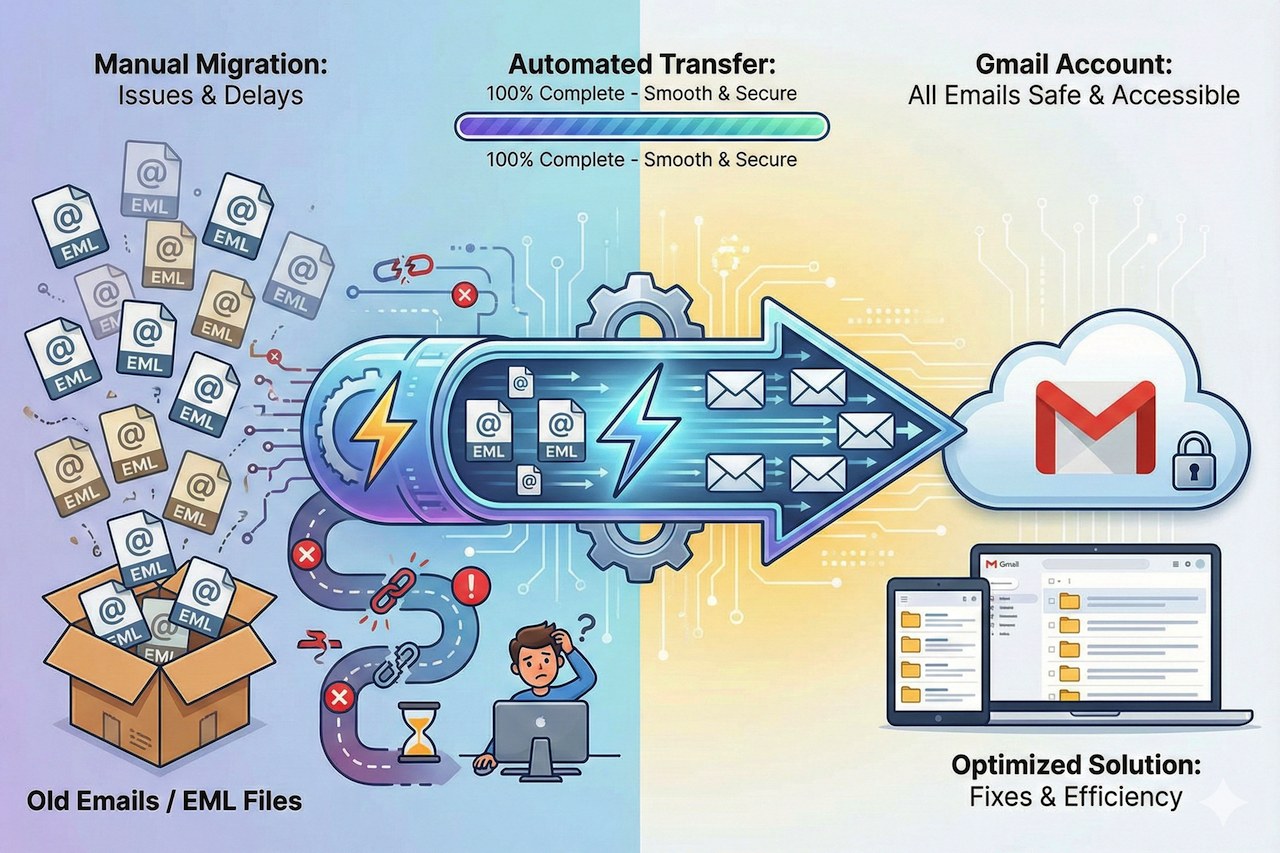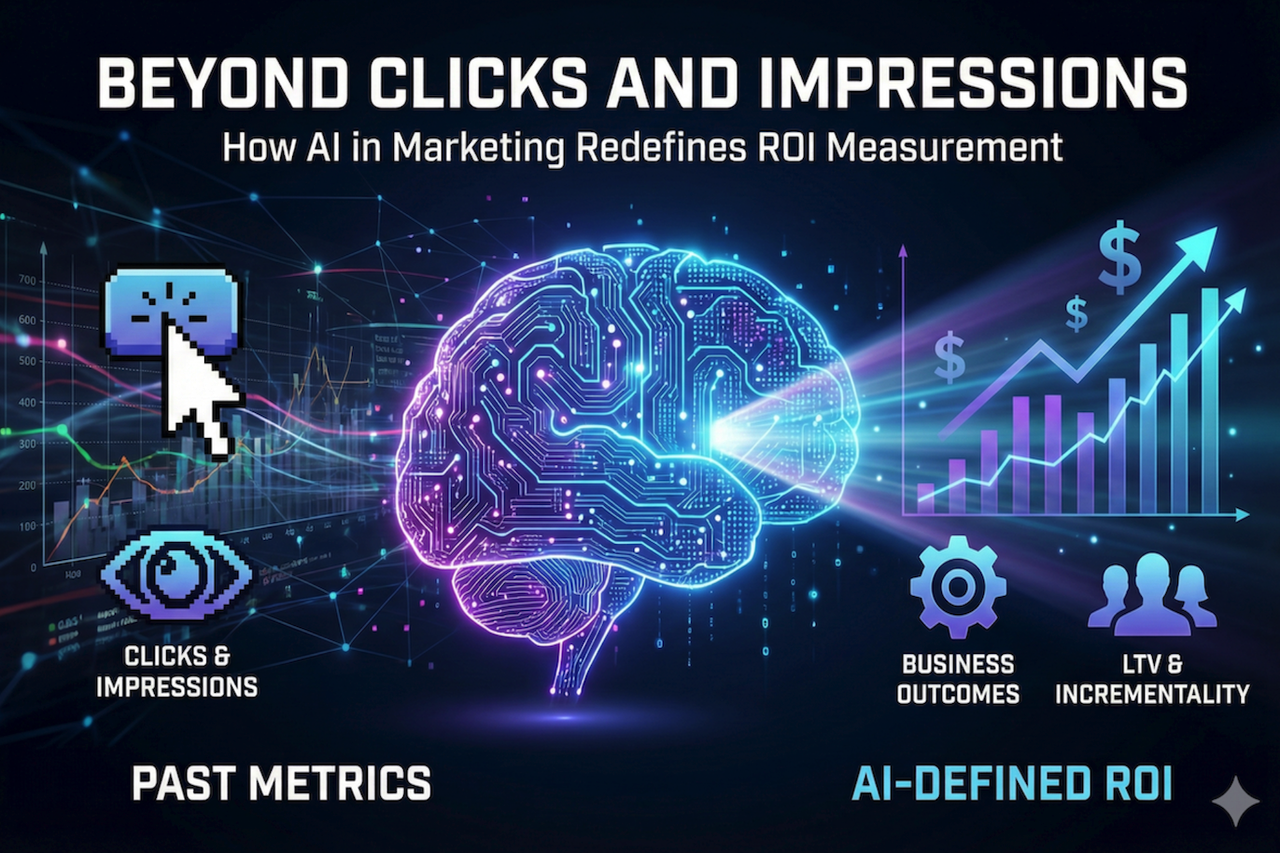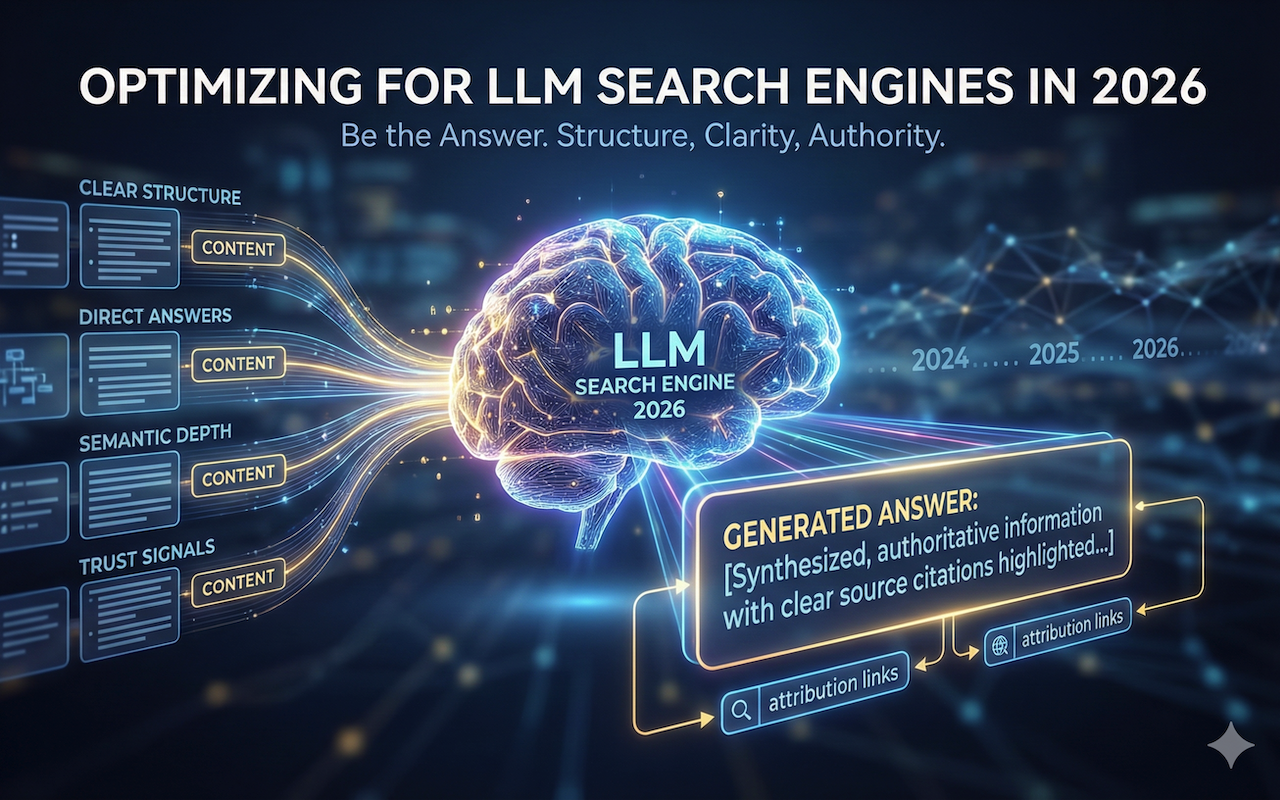Simple Tools That Help Improve Branding and Online Presence

You don’t need a big budget or masterful technical skills to build a
strong brand and show up online. There are lots of easy tools to help
small businesses, freelancers, and even passion projects appear as
professional and ...]