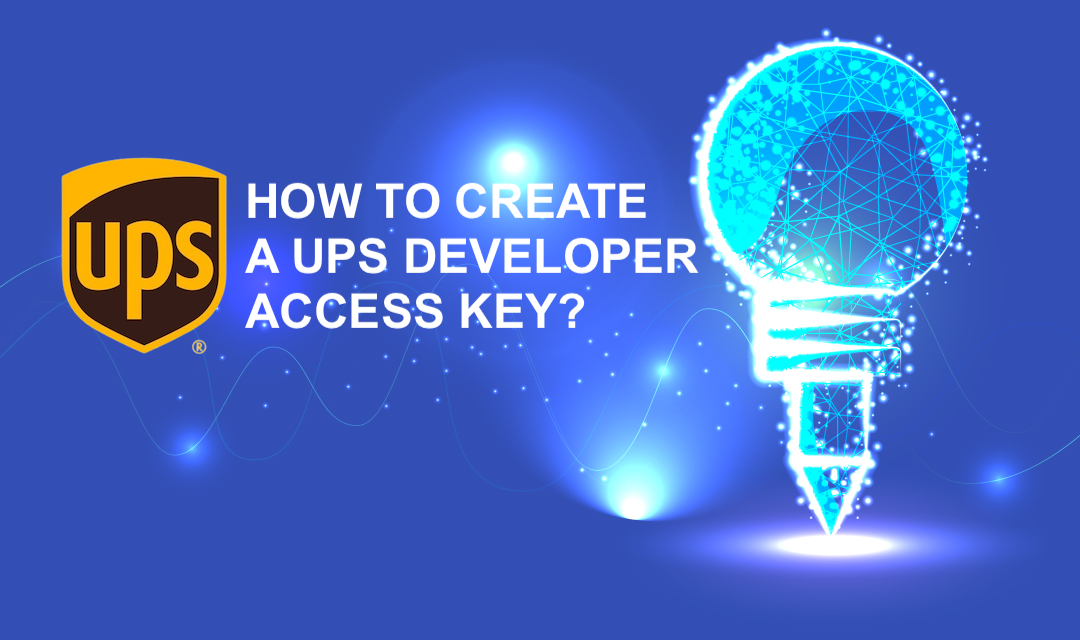
I have been tasked to integrate UPS Online Tools with NetSuite ERP using PHP programming language. The job requires retrieving Quantum View reports from UPS on a daily basis, and updating NetSuite Sales Orders with retrieved tracking information. By browsing UPS Developer Kit, I am going to be using at least Quantum View API, and Tracking API to do the trick.
1. Before I can begin with my development, I will have to register with UPS and obtain an access key which I will use to make the "curl" requests. Obtaining an access key from UPS will take about 5 minutes, but you'll need a valid UPS account with a recent invoice which you'll need to validate the account. Here is the brief steps you'll need to complete.v
2. If you don't have a UPS login account (at ups.com), create one. Anyone can register with UPS even if they don't have a UPS account. The best place to start this whole thing is a UPS Developer Kit page, where you'll find necessary links and resources. Follow the "How to Get Started" 5-step process.
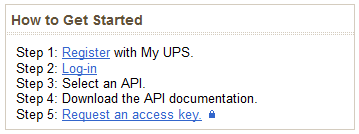
3. Once you have registered with UPS, and logged into your account you may request an access key.
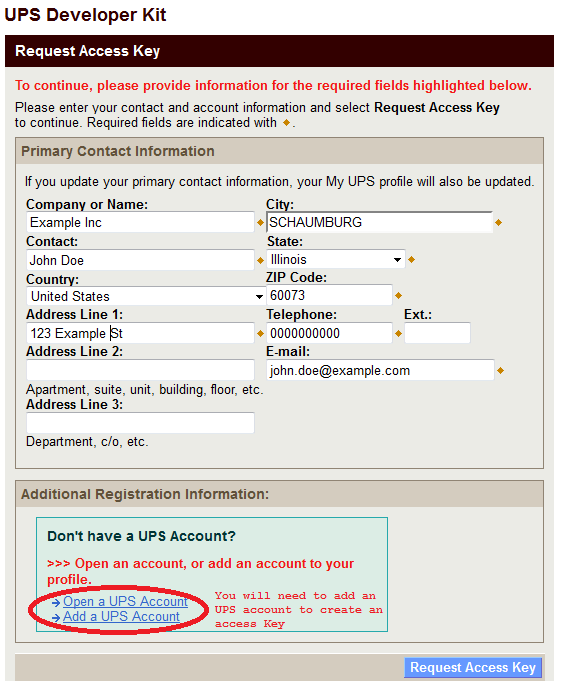
4. If you do not have a UPS account tied to your registered ups.com account, you'll have to add a UPS Account to your login. Click on the Add a UPS Account link, and add an account by following the screen below. You'll need a recent UPS invoice to complete this step. ** This is a must step you'll have to follow to create an access key.

5. Once the access key has been granted by UPS, you'll get an email and the follow-up screen with a valid access key as shown below.
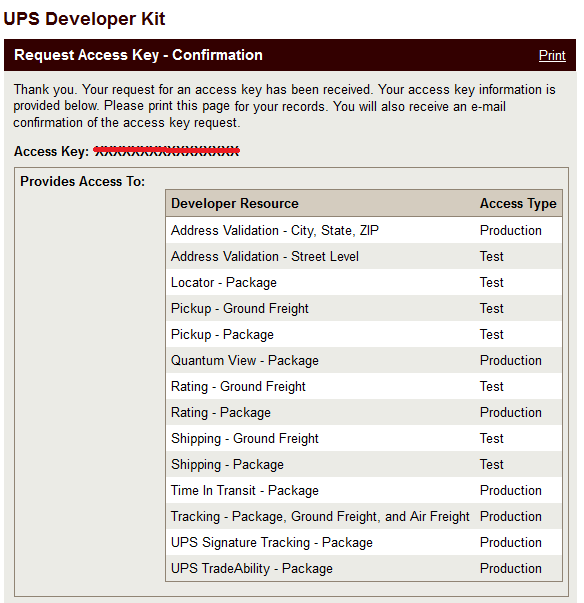
Now that you have a UPS developer access key, you may use your preferred programming language to integrate UPS Online Tools with your application. For my own development, I will be using the UPS API for PHP to integrate UPS to NetSuite. UPS API requires installation of SCA_SDO php extension, but unless you have full control over your server you may not be able to install SCA_SDO.
Share this post
Leave a comment
All comments are moderated. Spammy and bot submitted comments are deleted. Please submit the comments that are helpful to others, and we'll approve your comments. A comment that includes outbound link will only be approved if the content is relevant to the topic, and has some value to our readers.

Comments (0)
No comment