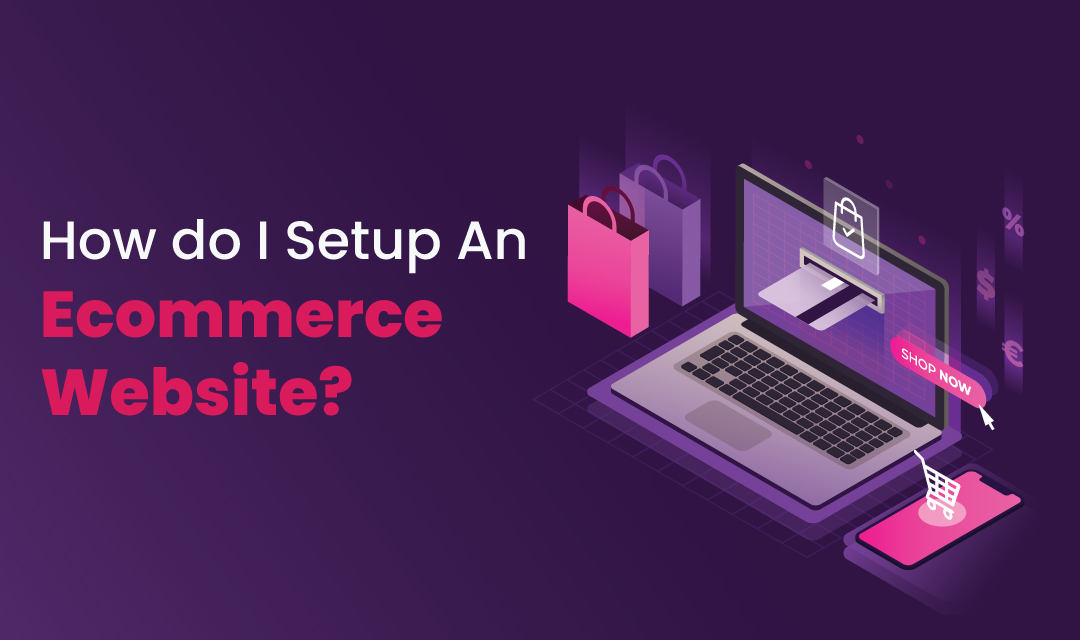
Setting up an e-commerce website is a little more involved than setting up a personal homepage. The basic domain and web hosting setup are identical, but the e-commerce website requires a few additional components to offer credit card processing and a secure checkout process. You may also use a 3rd-party hosted e-commerce application, but this article discusses the procedure for creating a standalone website built from a shopping cart application.
1. Register a domain name.
In order for computers to find your website, you'll need a web address. Computers use IP address to find a website, but the 32-bit IP address is not very memorable to humans. A domain name is a human-readable Internet Address. A domain name is comprised of at least two parts: a top-level domain (TLD) and a second-level domain (SLD). TLD is the name that ends with .COM, .NET, .ORG, .INFO, .BIZ, and etc. Each TLD is designed for a specific purpose, so choose the one that is right for you. If you're looking to build a business website, the .COM domain name is the right choice; and for a non-profit organization, family, or hobby website, the .ORG domain name will work.
The domain name that you can register from a registrar, is the second level domain (SLD) name followed by TLD. The domain names start from right to left separated by a dot, so TLD is the rightmost name, SLD is the one before that, and the third-level domain name is the one before SLD, also known as the subdomain name. To register a domain name, you'll have to pick a name that suits your purpose. A domain name can consist of an alphabet, numbers, and - (dash). The name cannot start with a dash. The webtrafficexchange.com is the domain name we used to publish this website. You may choose to find one that meets your personal or business needs.
2. Decide on the Shopping Cart script
To set up an e-commerce website, you'll need a shopping cart script. There are more than a dozen popular shopping carts to choose from, and many of those are freely available. For those interested in open-source shopping carts, try evaluating OS Commerce, Zen Cart, Magento, CRE Loaded and OSC Max for your web store.
3. Setup a web hosting
Depending on the shopping cart software you've chosen, you'll need to set up a web hosting plan that can host your shopping cart application. The two most common hosting platforms are Windows and Linux. Choose the one for your shopping cart. A web host provides you with storage space for your website and also allows you to create email accounts using your domain name. Your web host delivers web content to your visitors and also provides email services. Since your website needs to be up 24x7 and you need uninterrupted email services, it is important that you find a reliable web host. For more information about setting up a website, please consult our sister site knowledgebase.
4. Design your website
It will cost a lot of money to bring customers to your site, so invest in your website and make it professional. The cost of building a website is a fraction as compared the the amount you'll spend on the advertisement. Try avoiding using Flash, but build rich content with multi-media to describe the products you'll be selling on your website. If you're not comfortable designing your own website, an e-commerce web design company can help you design one with search engine optimization.
5. Setup a Merchant Account
Once you've built a website, you'll need to open a merchant account. A merchant account allows you to accept credit cards. Be sure to apply for one that includes MOTO (Mail Order Telephone Order), which will allow Internet transactions. A retail merchant account cannot be used for Internet transactions unless you add MOTO service. Rates may vary, so do your research and find the one with the best rates possible.
6. Setup Payment Gateway
You'll also need to apply for a payment gateway service that will perform online credit card processing for your online store. Before getting your payment gateway service, you'll need to make sure that the gateway is supported by the shopping cart you're using. The most common payment gateway services include Authorize.net and Verisign Payflow. Many merchant providers provide a packaged bundle that includes merchant account and payment gateway services.
7. Install SSL Certificate
Once you are ready to accept credit cards online, you'll need to secure your website by installing an SSL certificate. SSL is a protocol developed by Netscape for transmitting private documents via the Internet, which uses a cryptographic system to encrypt data. Without SSL, your merchant provider will not grant you permission to use your merchant account online, and your users will turn away from purchasing products from your website. With an e-commerce web hosting plan, you'll need a dedicated IP address that allows you to install your own certificate on a shared server. To purchase an SSL certificate, you'll need to generate a CSR (Certificate Signing Request) from the web server with Linux Openssl (via SSH) or a control panel.
8. Configure your website
The next step is adding your products, and setting up shipping methods. Your shopping cart will provide you with an administrative control panel that you can use to easily add additional products and services, as well as set up UPS, FedEx, USPS, and other shipping methods.
Conclusion
Starting an online business is no different than starting a bricks-and-mortar business. Before you begin setting up your business, you'll need to put together a solid business plan that includes all the bells and whistles of your business objectives including competitor analysis and marketing plans. No one will visit your site if your online store is not advertised or promoted on media. To get it exposed to search engines, it's a good idea to build your website search-engine friendly from the ground up and also place a pay-per-click marketing campaign during the initial debut and until your site is ranked well on some of the major search engines. To learn more about search engine optimization, please visit the SEO page of our website.
Share this post
Leave a comment
All comments are moderated. Spammy and bot submitted comments are deleted. Please submit the comments that are helpful to others, and we'll approve your comments. A comment that includes outbound link will only be approved if the content is relevant to the topic, and has some value to our readers.

Comments (0)
No comment