
Windows users have trouble saving plain TXT files without extensions on a Windows machine. For example, if you have to edit C:\Windows\System32\Drivers\Etc\hosts file and save it as a plain text file, Windows will automatically add a .txt file extension to the file and save it as hosts.txt. Also, Windows does not allow you to edit the file directly in the system folder such as the C:\Windows\System32\Drivers\Etc.
To get around this problem, you'll first have to change the folder options of your Windows machine. To do this, please follow the instructions below.
1. Open Folder Options dialog window by clicking the Start button  , clicking Control Panel, clicking Appearance and Personalization, and then clicking Folder Options.
, clicking Control Panel, clicking Appearance and Personalization, and then clicking Folder Options.
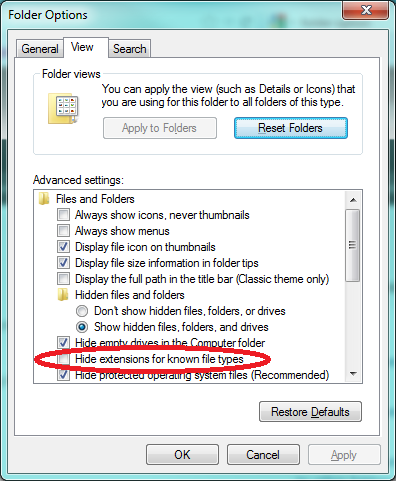
2. As seen on the Folder Options window above, click View tab and uncheck Hide extensions for known file types, and then click Ok to save the change.
3. Save the hosts file as you normally would, and remove the extension if Windows added the .txt extension to the filename. To remove the extension, click on the filename with a left-mouse button and the text box will appear as shown in the figure below.
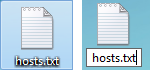
4. You'll have to drag-and-drop hosts file in the C:\Windows\System32\Drivers\Etc folder. The system may ask for an Administrator's password if you do not have administrative privileges.
Share this post
Leave a comment
All comments are moderated. Spammy and bot submitted comments are deleted. Please submit the comments that are helpful to others, and we'll approve your comments. A comment that includes outbound link will only be approved if the content is relevant to the topic, and has some value to our readers.

Comments (0)
No comment