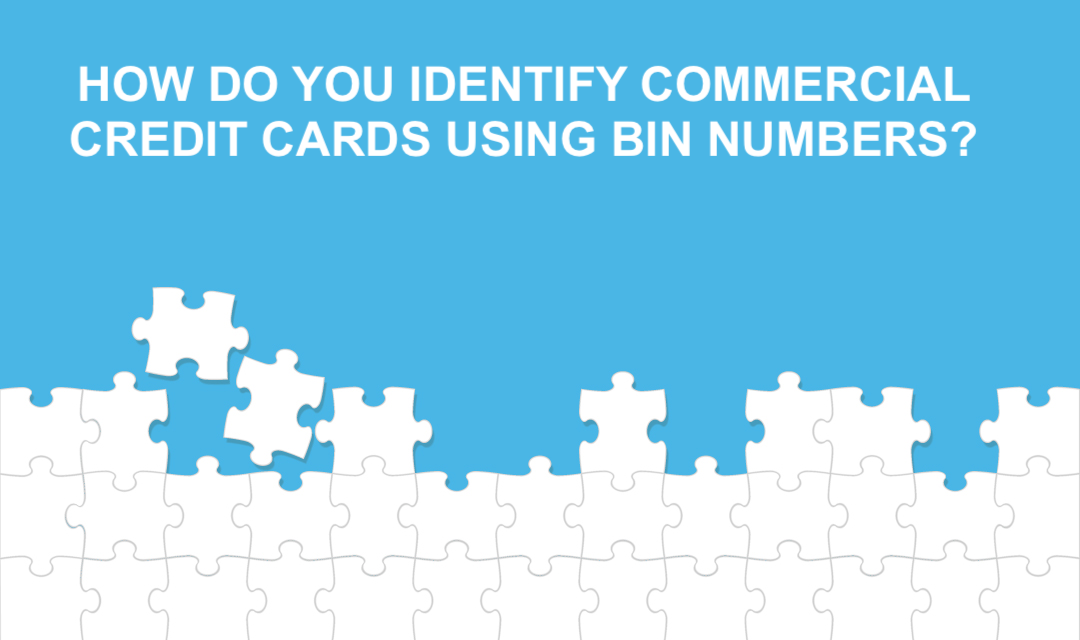
The first six digits of each credit card account number are called the Bank Identification Number (BIN) and the next three digits determine the card type. The first nine digits of credit card numbers allow merchants to identify card-issuing institutions and what type of credit card is being used.
A bank card number is the account number found on credit cards and bank cards, which follows the ISO/IEC 7812 numbering scheme. The first digit identifies the Industry of the entity that issued the credit card, commonly known as the Major Industry Identifier (MII). The MII digits represent the following issuer categories (extracted from WikiPedia).
0: ISO/TC 68 and other future industry assignments 1: Airlines 2: Airlines and other future industry assignments 3: Travel and entertainment and banking/financial 4: Banking and financial 5: Banking and financial 6: Merchandising and banking/financial 7: Petroleum and other future industry assignments 8: Healthcare, telecommunications, and other future industry assignments 9: National assignment
The first six digits including the MII digit are known as the Bank Identification Number (BIN). The BIN number identifies the institution that issued the credit or bank card to the cardholder. The next three digits represent the card type. Online merchants may use BIN lookup to help validate transactions. The following BIN ranges represent commonly used Credit Cards in the USA.
American Express (15 digits): BIN starts with 34 or 37. Discover Card (16 digits): BIN starts with 6011, 622126-622925, 644-649, 65 Master Card (16 digits): BIN starts with 51-55 Visa Card (16 digits): BIN starts with 4
The next three digits of the card number represent the card type. In order to determine commercial card type, you'll need a BIN database. By looking up the first 9 digits against the BIN database, you'll be able to determine the card type. The BIN database contains LowRange and HighRange values of the first 9 digits (which you'll need to look at), and the CardType value associated with this range determines the type.
In order to qualify for the best rate available for Corp and Business cards, you'll have to submit Level 2 or Level 3 data with your card processing data. The Level II data is supported by Authorize.net and PC Charge products, and they require the following additional data.
1. Customer Code - No longer required but encouraged if they have it.
2. Sales Tax - a tax amount included in the total transaction amount must be submitted separately.
Level III pricing can be obtained by Plugnpay Internet Gateway (virtual terminal) service and PC Charge products; and they require all Level II data plus the following:
3. Freight Amount - If unavailable, enter $0.00
4. Duty Amount - If unavailable, enter $0.00
5. Line Item Details:
A. Product / Service ID (Product ID) B. Product / Service Description C. Quantity D. Product Amount E. Unit of Measure
Share this post
Leave a comment
All comments are moderated. Spammy and bot submitted comments are deleted. Please submit the comments that are helpful to others, and we'll approve your comments. A comment that includes outbound link will only be approved if the content is relevant to the topic, and has some value to our readers.

Comments (0)
No comment