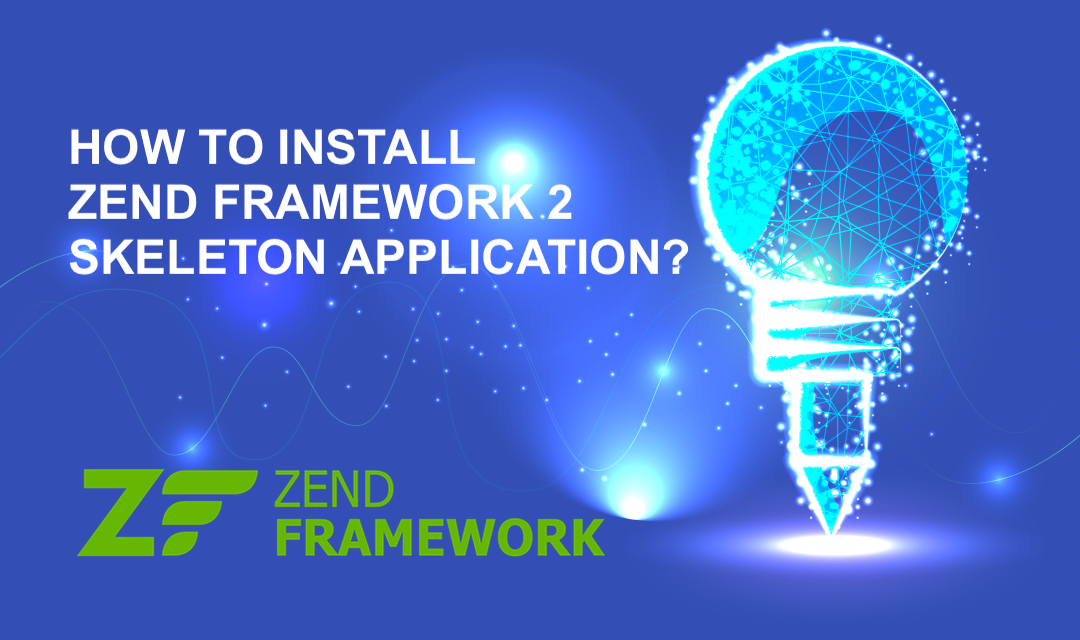
For anyone getting started with Zend Framework 2 (or ZF2), the best way to get up and running quickly is by installing the Zend Skeleton Application available on GitHub. Here is the quick and easy way to get the skeleton application installed on a Linux machine. You'll install the skeleton application first, and then we'll install ZF2.
1. Change the directory to where you want to install the ZF2 Skeleton Application.
cd /home/zf
2. Download the latest ZF2 Skeleton Application from github.
# wget -O skeleton.zip https://github.com/zendframework/ZendSkeletonApplication/archive/master.zip Resolving github.com... 207.97.227.239 ... Length: 289904 (283K) [application/zip] Saving to: “master”
3. Unzip, and rename the skeleton application.
# unzip skeleton.zip # mv ZendSkeletonApplication-master skeleton
4. Change the directory to a skeleton folder.
# cd skeleton
5. Install Zend Framework 2.
# php composer.phar self-update # php composer.phar install
The composer.phar install statement above installs ZF2 in the vendor/zendframework/zendframework folder.
If you're getting the following error, you may wish to install directly via GIT as shown below. [Composer\Downloader\TransportException]
The "https://api.github.com/repos/zendframework/zf2/zipball/release-2.1.999 " file could not be downloaded: failed to open stream: HTTP request failed!
# yum install git # git clone git://github.com/zendframework/ZendSkeletonApplication.git --recursive
Share this post
Leave a comment
All comments are moderated. Spammy and bot submitted comments are deleted. Please submit the comments that are helpful to others, and we'll approve your comments. A comment that includes outbound link will only be approved if the content is relevant to the topic, and has some value to our readers.

Comments (0)
No comment