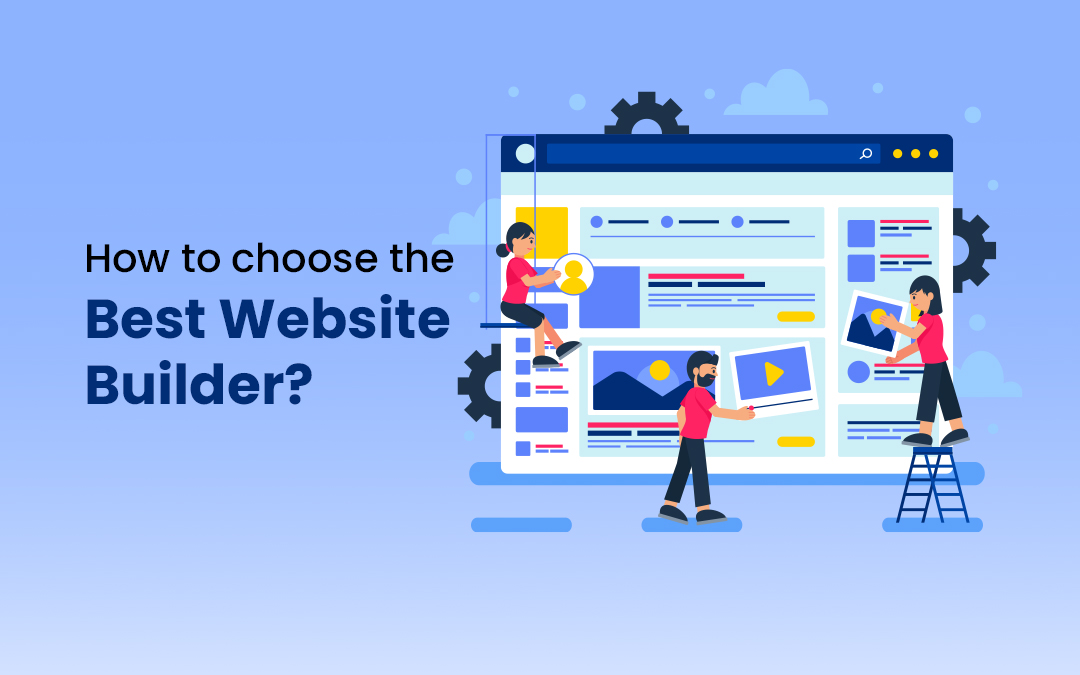
Business owners, bloggers, and freelancers must have online presence in order to showcase their products, services, skills, or portfolio. A website acts as a central hub where prospects can learn more about what you offer, engage with your content, and make informed decisions. Whether for branding, credibility, or connecting with potential customers, having a website is a key component to growth and visibility in any field.
This guide will walk you through the most important factors to consider when selecting a website builder to create your own website.
1. Define Your Website’s Purpose
The first step in choosing a website builder is to clearly define the purpose of your website. Different website builders cater to different needs, so it’s crucial to know what you want to achieve.
- Personal blog: Look for a builder that offers attractive templates and blogging tools.
- Business website: You’ll need e-commerce options, integrations with marketing tools, and strong customization.
- Online store: A platform that specializes in e-commerce, with features like shopping carts, payment gateways, and inventory management.
- Community site: Focus on builders that offer wide array of features and event management tools.
Once you’ve identified your website’s purpose, it becomes easier to evaluate which builder offers the features you need.
2. Ease of Use and Learning Curve
If you’re new to building websites, the ease of use should be a top priority. Most website builders offer drag-and-drop interfaces, allowing you to design and arrange your site without any coding skills. Consider the following when evaluating ease of use:
- Intuitive interface: Does the platform feel easy to navigate and use?
- Learning curve: How quickly can you learn to use the builder to its full potential?
- Templates and design options: Are there plenty of pre-designed templates that you can customize to fit your brand?
- Mobile responsiveness: Can you easily create mobile-friendly sites, and cater to smartphone and tablet users?
Some popular website builders, like Wix and Squarespace, are known for their beginner-friendly interfaces, making them ideal for users who want a simple experience.
3. Design Flexibility and Customization
The best website builder should offer flexibility in design and customization so you can make your website truly unique. While all builders come with templates, the level of customization can vary significantly.
- Pre-designed templates: Do the templates fit the style and feel you’re looking for? Are they modern, professional, and varied?
- Customization options: How much control do you have over the layout, fonts, colors, and overall look of your site? Can you edit CSS or HTML if needed?
- Mobile customization: Can you modify the mobile version of your website independently to ensure it looks great on all devices?
Platforms like WordPress offer a high level of customization and control, especially for users comfortable with some basic coding. In contrast, Weebly or Wix may offer fewer customization options but excel in simplicity.
4. Scalability and Features
Your website’s needs may evolve as your business or project grows. Choosing a website builder that offers scalability and the right set of features is crucial for long-term success.
- E-commerce features: If you plan to sell products, check if the builder offers essential features like secure payment options, product catalogs, and inventory management.
- SEO tools: Built-in search engine optimization (SEO) tools are vital to helping your website rank higher in search engine results.
- Plugins and integrations: Does the builder integrate with third-party tools, such as email marketing platforms, social media, or CRM systems?
- Membership or subscription options: For websites offering exclusive content or requiring user accounts, see if the builder supports membership sites.
Shopify, for example, is excellent for online stores, offering advanced e-commerce tools. On the other hand, Squarespace offers versatile features for businesses or creatives looking to scale up over time.
5. Pricing and Value for Money
Budget is a key factor when choosing a website builder. Most website builders offer different pricing tiers based on the features you need.
- Free plan availability: Does the builder offer a free plan or trial so you can test it before committing?
- Paid plans: Evaluate the monthly or yearly cost of premium plans. Do the features justify the price?
- Domain and hosting: Are free domain and web hosting included, or do you need to purchase them separately?
- Hidden fees: Check if there are transaction fees (for e-commerce) or limits on bandwidth or storage.
WordPress.com has a free version, but you’ll need to upgrade for advanced features. Wix also offers a free plan, but you’ll need to deal with ads unless you subscribe to a paid plan.
6. Customer Support
Having access to reliable customer support is critical, especially if you run into technical issues. Evaluate the quality and availability of the support services provided by each website builder.
- Support channels: Does the platform offer live chat, phone support, or email? Are there any extra fees for premium support?
- Help center and resources: Does the website builder offer a comprehensive knowledge base, tutorials, or community forums?
- Response time: Check user reviews or forums to see how quickly the support team typically responds to inquiries.
Platforms like Squarespace are known for offering excellent customer service with quick response times, while WordPress.org relies more on community-driven support.
7. SEO and Marketing Tools
A beautiful website is important, but without proper SEO and marketing tools, it may never reach its full potential. Look for website builders that offer strong SEO features to help your site rank higher in search results.
- SEO optimization: Can you customize meta tags, URLs, and alt text for images? Does the builder provide analytics tools to monitor site performance?
- Social media integration: Does the builder allow seamless integration with your social media accounts for easy sharing and engagement?
- Email marketing: Some builders offer built-in email marketing tools or easy integration with platforms like MailChimp.
- Blogging capabilities: Does the platform have an easy-to-use blog feature, if needed?
WordPress and Wix are particularly strong when it comes to SEO features and marketing tools.
8. Security and Backup
Security should be a top priority, especially if you’re running a business or e-commerce site. Choose a website builder that prioritizes safety and backups to protect your site from data loss or security breaches.
- SSL certificates: Does the builder provide free SSL certificates for encrypting user data?
- Regular backups: Are regular backups automatic, and how easy is it to restore your website if needed?
- Data protection: Does the platform comply with major security standards like GDPR?
Builders like Wix and Weebly offer built-in SSL certificates and regular backups for added peace of mind.
5 Most popular Website Builders
Here are five of the most popular website builders, along with their highlights and features:
1. WordPress.com
WordPress.com is a hosted version of WordPress content management system (CMS), which is run by the company that invented WordPress. WordPress.org is the self-hosted version of WordPress, which allows users to download and install an open-source version of WordPress on their chosen hosting environment.
WordPress dominates the CMS (Content Management System) market, powering over 43% of all websites. Its high level of customization, especially with plugins like WooCommerce, makes it popular for both regular websites and e-commerce.
WordPress.com is the best option for bloggers and content-heavy websites. Known for its versatility and extensive customization options, especially through plugins and themes, WordPress is highly customizable on paid plans. It offers a free plan with basic features, making it a go-to platform for content creators who want flexibility and scalability.
Features:
- Customization with Themes: Provides thousands of free and premium themes for a wide range of website types.
- Plugins for Customization: Offers access to plugins (on paid plans) to extend functionality, from SEO tools to e-commerce.
- Blogging Platform: Originally a blogging platform, WordPress offers powerful features for content creation and management.
- Mobile Optimization: All themes are mobile-responsive.
- E-commerce Integration: With WooCommerce (on paid plans), you can create an online store with ease.
2. Wix
Wix captures about 45% of the global website builder market, making it the most popular option for simple website building. It has seen steady growth year after year due to its beginner-friendly drag-and-drop interface and a wide array of customizable templates.
Wix is perfect for beginners, offering an intuitive drag-and-drop interface that allows anyone to create a professional-looking website without coding. Its flexible design options provide creative freedom, and with a vast selection of customizable templates, users can tailor their site to any industry. Wix also offers a free plan, though it includes Wix ads, making it an affordable choice for users starting out.
Features:
- Drag-and-Drop Builder: Wix’s intuitive drag-and-drop interface allows users to create professional-looking websites without coding.
- Hundreds of Templates: Offers over 800 customizable templates across various industries.
- App Market: Integrates with third-party apps to expand the functionality of your website, from SEO tools to e-commerce solutions.
- SEO Tools: Built-in tools to help with meta tags, URLs, and alt text for improved search engine visibility.
- Mobile Optimization: Automatically creates mobile-friendly versions of websites.
3. Squarespace
Squarespace holds 18% of the market, making it the second most popular website builder globally. It’s particularly favored by creative professionals and small businesses for its visually appealing design and ease of use.
Squarespace is ideal for creatives, photographers, and small businesses looking for stunning, designer-quality templates. Its premium design and excellent customer support make it a favorite for those wanting a polished, professional website. While Squarespace can be a bit more expensive, it offers a range of integrated features like e-commerce, SEO tools, and responsive design to meet the needs of those with a higher standard of design.
Features:
- Beautiful Templates: Known for stunning, designer-quality templates, particularly suitable for portfolios, blogs, and small businesses.
- Integrated E-commerce: Offers built-in e-commerce features like product pages, payment gateways, and inventory management.
- SEO and Analytics: Comprehensive SEO tools and analytics to track site performance and traffic.
- Responsive Design: All templates are fully responsive, ensuring your website looks great on all devices.
- Blogging Features: Strong blogging platform with RSS feeds, podcast support, and social sharing tools.
4. Shopify
Shopify leads the e-commerce platform market with a 26% market share. It’s the go-to platform for businesses focused on online stores, offering comprehensive tools for product management, payment integration, and inventory tracking.
Shopify stands out as the best platform for building online stores, offering a wide array of e-commerce-specific features such as product management, payment gateway integration, and secure checkout systems. Its scalability makes it a strong choice for businesses of all sizes, and although it requires a paid plan after a 14-day free trial, the robust features and seamless integration justify the cost for serious online sellers.
Features:
- Dedicated E-commerce Platform: Shopify is specifically designed for online stores, offering product management, shopping carts, and secure checkout systems.
- Payment Gateway Integration: Supports over 100 payment gateways, including PayPal, Stripe, and Shopify Payments.
- Inventory and Order Management: Manages inventory, shipping, and order fulfillment efficiently.
- Mobile-Friendly: Offers responsive themes and a mobile app for managing your store on the go.
- SEO and Marketing Tools: Includes SEO tools, email marketing integrations, and the ability to run promotions and discounts.
5. Weebly
Weebly, though smaller, still holds a respectable position with about 5% market share, especially among users who need a simple, cost-effective solution for building small websites.
Weebly is very beginner-friendly, with an easy-to-use drag-and-drop editor that requires no technical skills. It’s particularly suitable for small businesses due to its affordability and simple interface. Weebly offers a free plan with its branding, making it an excellent starting point for those who need a basic, functional website on a budget.
Features:
- Easy Drag-and-Drop Editor: Simple and intuitive for beginners with no technical skills required.
- Pre-designed Templates: Offers a variety of professional templates, suitable for personal, business, or portfolio websites.
- Built-in E-commerce: Provides features for small online stores, including shopping carts, product listings, and payment gateways.
- Mobile Optimization: Automatically adjusts websites to be mobile-friendly.
- SEO Tools: Basic but effective SEO tools to help your website rank better on search engines.
These website builders each have their strengths, whether you’re looking to build a blog, portfolio, or e-commerce site. Your choice will depend on the features you need and the type of website you’re creating.
Conclusion
Choosing the best website builder depends on your specific needs, budget, and level of expertise. By considering factors like ease of use, design flexibility, scalability, pricing, customer support, and SEO features, you can find the platform that fits your project best. Whether you’re starting a personal blog, launching an e-commerce store, or building a business website, the right builder can help bring your vision to life effortlessly.
Evaluate your options carefully and test them out where possible to ensure you make the best choice for your online presence.
Share this post
Leave a comment
All comments are moderated. Spammy and bot submitted comments are deleted. Please submit the comments that are helpful to others, and we'll approve your comments. A comment that includes outbound link will only be approved if the content is relevant to the topic, and has some value to our readers.

Comments (0)
No comment