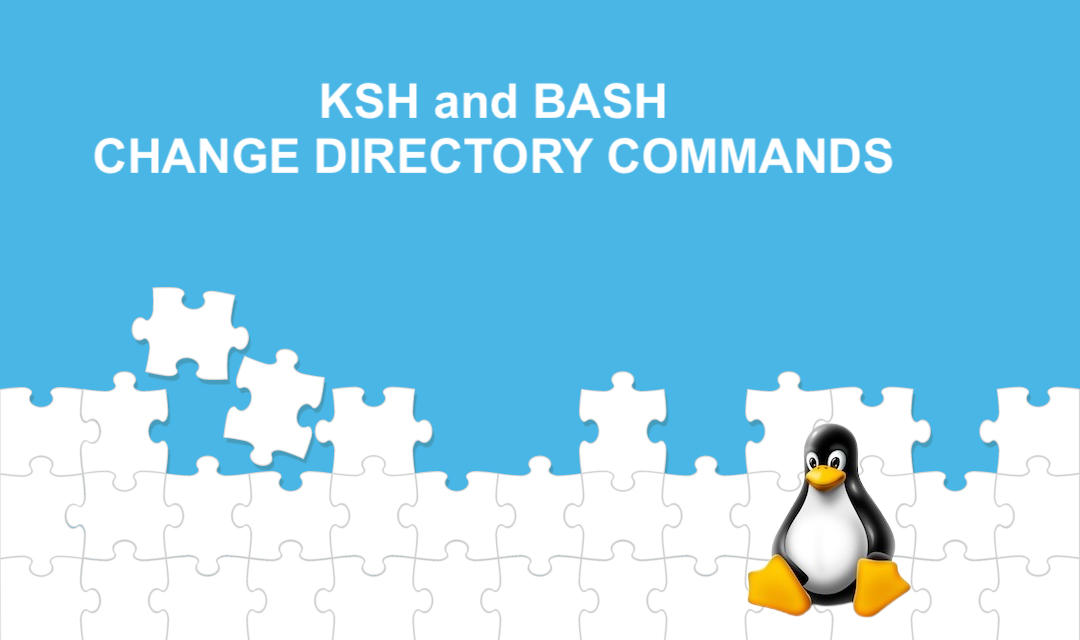
When you're working in the command-line interface, you may be going deep inside the directories, and moving back and forth between those directories can be a nuisance. There are built-in directory commands in ksh/bash that you can use to ease your change directory (cd) pain.
How do you use Bash Auto Completion?
A: The file and directory name completion are available by default in bash. To use the default auto-completion feature of bash, you'll hit the [TAB] Key once or twice.
% ls four one three two % ls o[TAB] will automatically match "one" % ls t[TAB] will not match anything, pressing [TAB] once more will show more. three two
Q: How to change to a directory by replacing a part of the current path?
A: Ksh and Bash currently don't support this functionality by default, but creating a simple function will achieve this.
function cd()
{
if [ $# -eq 2 ];
then builtin cd ${PWD/$1/$2};
else builtin cd $1; fi
}
Place this function in your ~/.bashrc, /etc/bashrc or /etc/profile, and you'll be able to change the directory by replacing a part of the current path. For example, if you wish to change the directory from /home/mary/public_html to /home/kevin/public_html, you'll perform the following command:
% cd /home/mary/public_html % cd mary kevin % pwd /home/kevin/public_html
How to use pushd, popd and dirs built-in shell commands?
There are pushd, popd, and dirs. built-in shell commands that you can use to manipulate the directory stack. You may simply push or pop a directory from the directory stack provided by the shell.
Here is a practical example of using pushd, popd, and dirs.
% cd /tmp/test/x % pushd . % cd ../y % dirs /tmp/test/y /tmp/test/x % popd /tmp/test/x % pwd /tmp/test/x
Share this post
Leave a comment
All comments are moderated. Spammy and bot submitted comments are deleted. Please submit the comments that are helpful to others, and we'll approve your comments. A comment that includes outbound link will only be approved if the content is relevant to the topic, and has some value to our readers.

Comments (0)
No comment