
We've just refreshed our sandbox from production which is roughly 2GB over the limit. When I try to create a new record in the newly created sandbox org, I'm getting the Data Storage Limits Exceeded as below:
Data Storage Limits Exceeded
Your company currently has exceeded its data storage limits including an extra overflow buffer. Per our terms and conditions, we cannot permit additional data creation within our system until your company first reduces its current data storage. Please contact your company's salesforce.com administrator to resolve this. We apologize for any inconvenience this may cause.
Click here to return to the previous page.
So, how do I go about cleaning out the sandbox data so that I can continue with my development? The first thing to do is to know your data usage. To see your company's data and filesystem usage, go to Setup -> Data Management -> Storage Usage. The sample output is shown below.
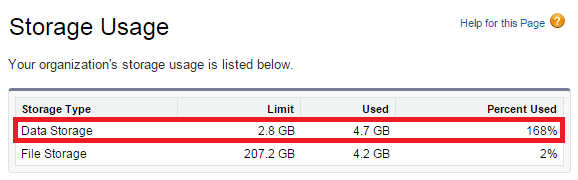
Although not shown, you'll also see detailed storage usage by record type. Determine the types of records that you would like to delete, and free up the space by deleting unwanted records. To delete the records in bulk, you'll need to download data loader from the same location: Setup -> Data Management -> Download Data Loader.
Share this post
Leave a comment
All comments are moderated. Spammy and bot submitted comments are deleted. Please submit the comments that are helpful to others, and we'll approve your comments. A comment that includes outbound link will only be approved if the content is relevant to the topic, and has some value to our readers.

Comments (0)
No comment