
Salesforce reports and dashboards provide insight into the sales data stored in your Salesforce organization.
What is a Report?
A report is a display of records that meets the criteria you define in rows and columns. The report can be filtered, grouped, and displayed in a graphical chart. Reports are stored in a folder, and the permission on the folder prohibits and provides read-only or read/write access to the report with "public", "hidden" or "shared" privileges. By using roles, permissions, public groups and license types, you can control access to the report folder.What is a Dashboard?
A dashboard is a visual display of key metrics and trends for records in your org. A dashboard component is created from a report causing a 1:1 relationship between a dashboard component and a report. However, you can use the same report on multiple dashboard components in a single dashboard. Similar to reports, dashboards are stored in folders and control access. Since the dashboard component is generated from a report, you must also have access to the underlying report to view the dashboard.
For each dashboard, you can define a running user, whose security settings determine which data to display in a dashboard instead of the person who is rendering the dashboard. Choosing a running user who has superior access may cause unwanted data to be shown to dashboard users, so care should be given to limit the visibility of certain data. You may configure a dynamic dashboard to allow logged-in users to be the running user of a dashboard.
What is a Report Type?
The report type determines which fields and records are available on a report, and provides a relationship between a primary object and its related objects. Reports display only records that meet the criteria defined in the report type. Salesforce provides a set of predefined standard report types, or you may create your own custom report types.
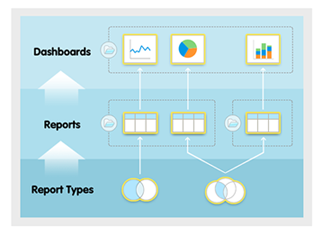
The diagram above has been borrowed from Salesforce Trailhead.
References
Share this post
Leave a comment
All comments are moderated. Spammy and bot submitted comments are deleted. Please submit the comments that are helpful to others, and we'll approve your comments. A comment that includes outbound link will only be approved if the content is relevant to the topic, and has some value to our readers.

Comments (0)
No comment