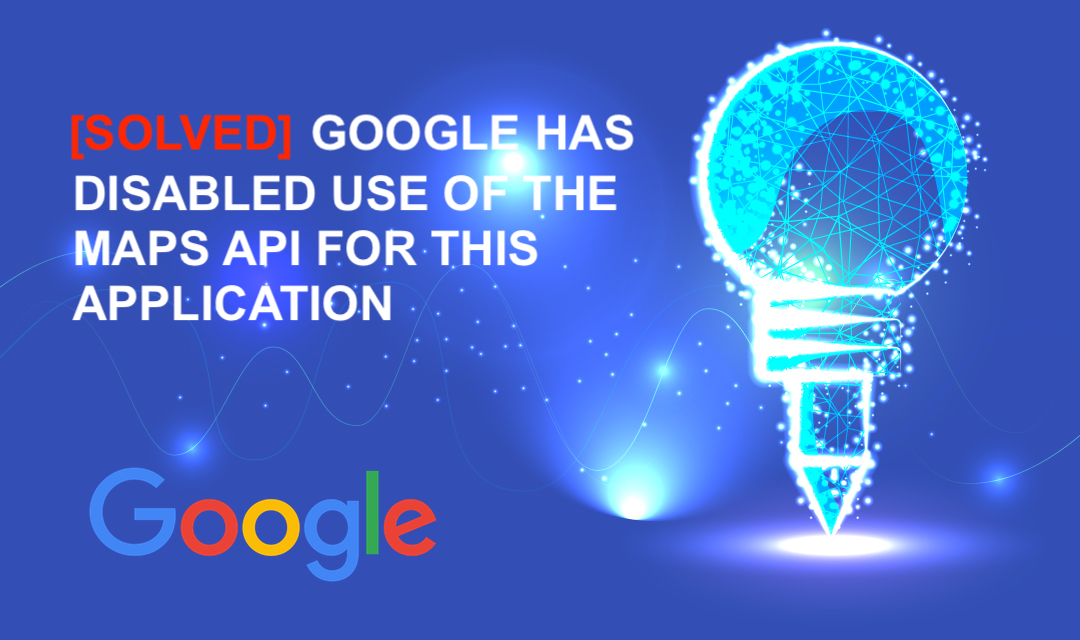
With Google API v2 being deprecated, the app that was working perfectly before started to spit errors on the user's screen like the one showing below:
"Google has disabled the use of the Maps API for this application. The provided key is not a valid Google API key, or it is not authorized for the Google Maps Javascript API v2 on this site. If you are the owner of this application, you can learn about obtaining a valid key here: http://code.google.com/apis/maps/documentation/javascript/v2/introduction.html#Obtaining_Key".
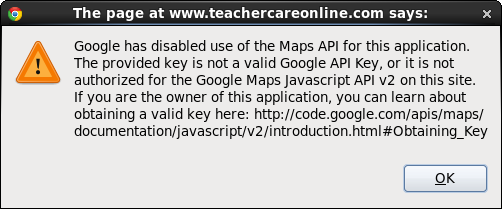
Upon swapping the API Key with the v3, we were started getting the following error message:
"Google has disabled the use of the Maps API for this application. The provided key is not a valid Google API key, or it is not authorized for the Google Maps Javascript API v3 on this site. If you are the owner of this application, you can learn about obtaining a valid key here: http://developers.google.com/maps/documentation/javascript/tutorial#api_key".
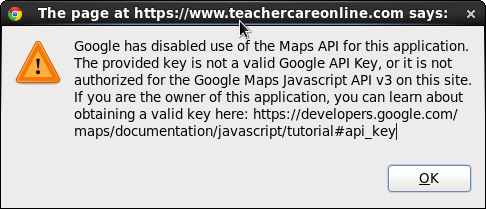
It's not likely that Google has disabled the use of the Maps API for your application, but rather you're having an issue with your API Key. To generate a key, you'll have to log in at http://developer.google.com/console, and generate a key for the type of web service you need. Here is a Google Maps API key I have generated. To use Google Maps, you'll need a Browser key.
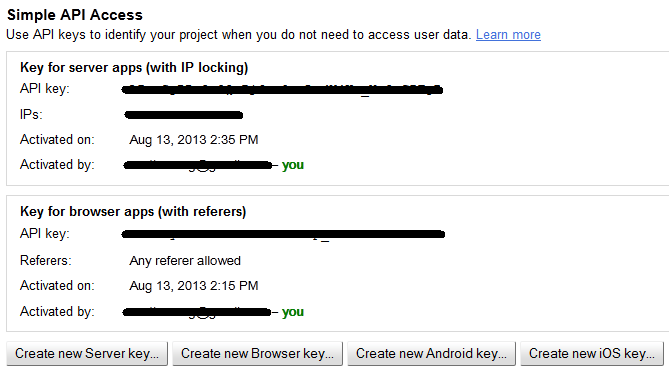
Share this post
Leave a comment
All comments are moderated. Spammy and bot submitted comments are deleted. Please submit the comments that are helpful to others, and we'll approve your comments. A comment that includes outbound link will only be approved if the content is relevant to the topic, and has some value to our readers.

Comments (0)
No comment