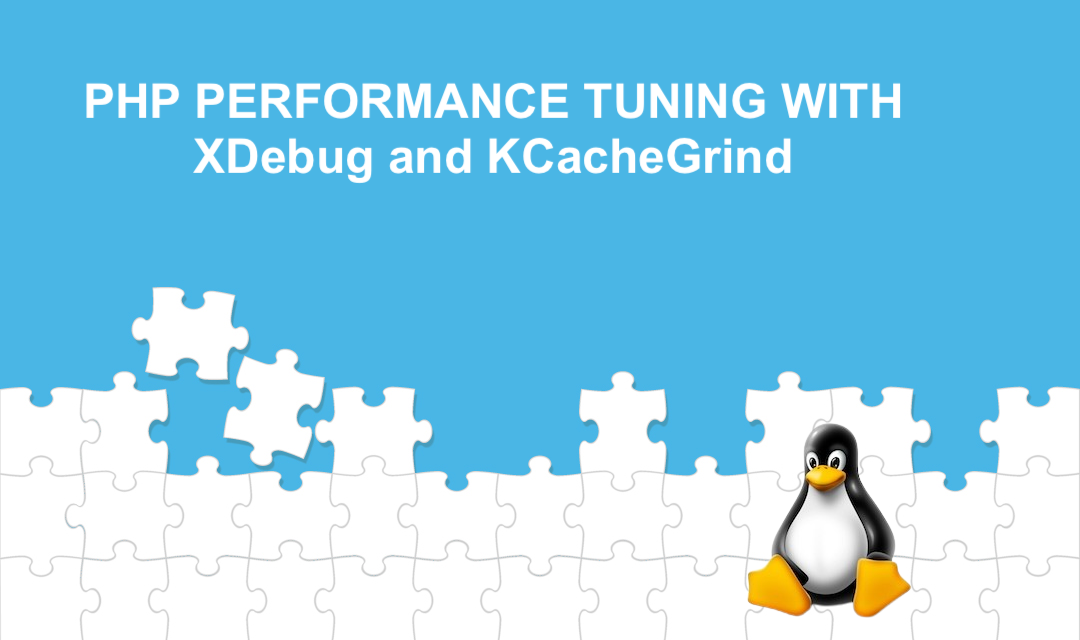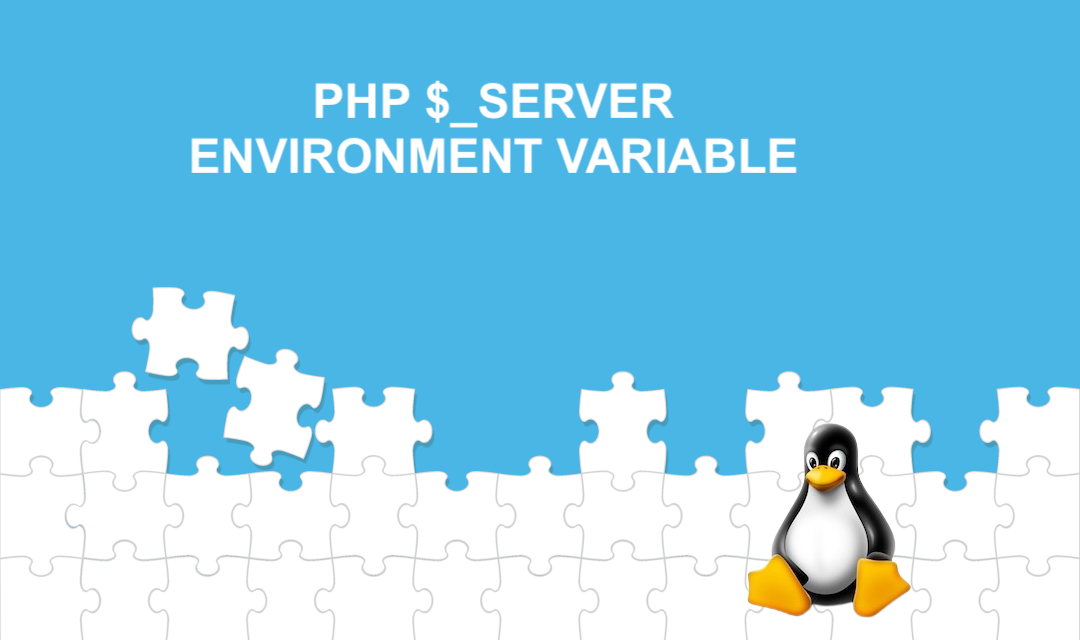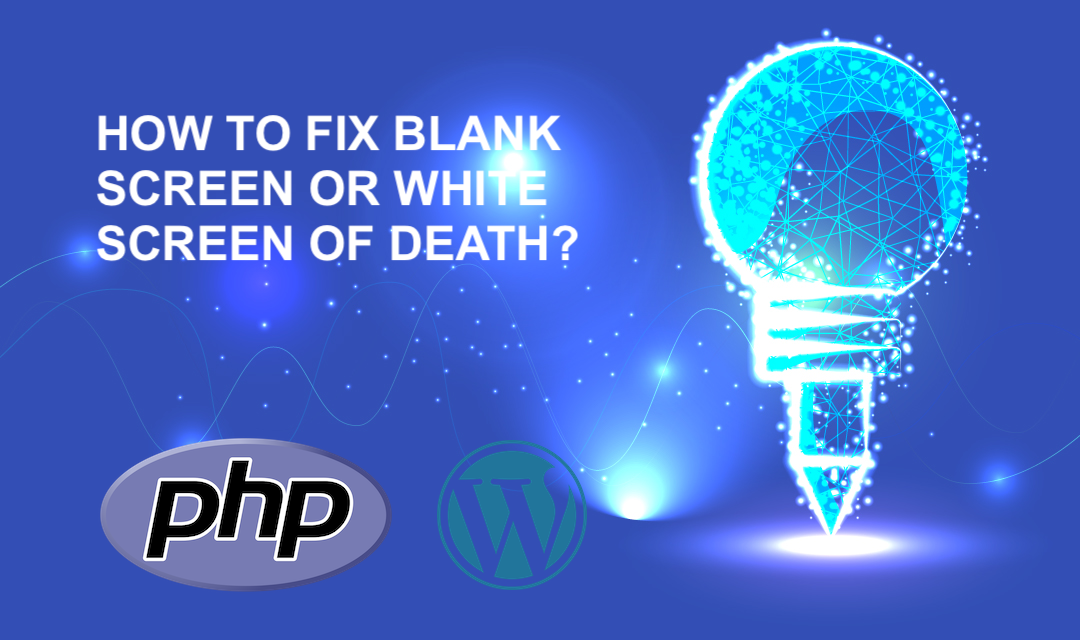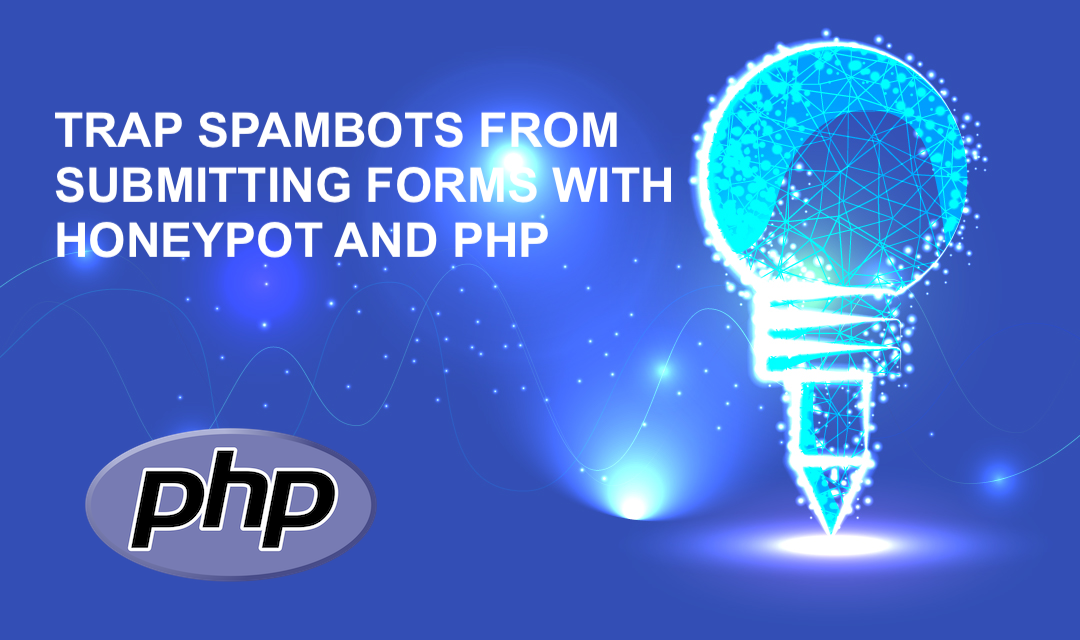Which Tools Are Essential for Every Programmer?

People imagine programmers as this lone figure bent over a keyboard. People figure programming is all about banging away on keys with this black screen crammed full of weird symbols and numbers. That's just a tiny bit of the story....]