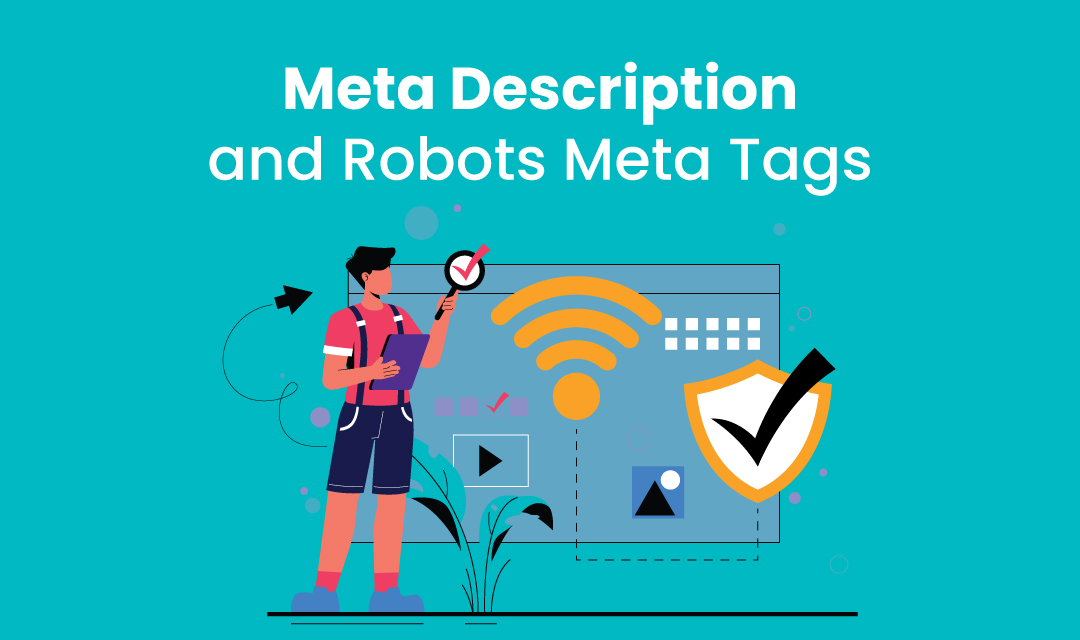
HTML meta tags are not magic bullets that will magically boost your site rankings in search engine listings. They are one of many tools that will help improve your standings in search engines that use them. Google does not seem to value meta description and keyword tags anymore, but many other engines do. Using them with other search engine strategies will help improve your overall site rankings. We have only focused on the tags that have relevance in search engine optimization.
What is a Meta Tag?
Meta tags or what is officially referred to as Metadata Elements, are found within the <HEAD></HEAD> section of an HTML document. The information inserted in a meta tag is not visible to the user but is intended for search engines. The meta tag has three possible attributes: content, http-equiv, and name. Meta tags always provide information in a name/value pair. The name and http-httpequiv attributes provide name information, and the content provides the value information. Meta tags do not have a closing tag. For detailed specification, please refer W3C Metadata Specification.
Why are Meta Tags used?
Meta Tags were originally designed to let search engines know what the site is all about. This information is in turn used by the search engines to decide how to rank the sites in their search results. However, as the competition increased, webmasters started manipulating this information for their advantage and search engines started withdrawing their support for meta description and keyword tags. For this reason, there is no guarantee that your website will do any better than the ones that do not have meta tags in search engine rankings. Apart from search engine rankings, some search engines use meta tags to describe their web pages on search engine result pages (SERPs).
Title Tag
The Title Tag of an HTML document describes the title of a webpage. The Title Tag is NOT a meta tag, but it is defined in the <HEAD> block of an HTML page, and it is displayed at the top title bar of the browsers. Search Engines use this title information in the hyperlink listings on the search engine results.
The title tag plays a vital role in describing your page to search engines, and it does influence your rankings on search engine results. The title of a web page should be carefully assembled, especially the words that appear and the order in which they appear. Your targeted keyword should be stuffed in the title tag, instead of your company name to boost the content relevancy. You may also place the keywords in the order of their importance. Google is known to read only about 90 characters of the title tag, so you should leverage this length to cover prominent keywords relevant to the page. It is also helpful to have custom title tags designed for each page you have on your website.
META Descriptions Tag
The Meta Description Tag is used to provide a short and concise summary of your web page contents. Some search engines index contents of the META description tag to present the description of your site on their search engine result pages (SERPs). In the SERP, the users go through the description of the page and decide whether to visit your site or not, so it's important that you compose eye-catching and descriptive information about your website. About 25-30 words of description should be used. Keywords and phrases should be included in the Meta Description Tag, though care should be given not to repeat them too often as over-usage may penalize your website ranking.
META Keywords Tag
The META keywords tag is used to list keywords and keyword phrases that you've targeted for your webpage. Most search engines no longer value the Meta Keywords Tag anymore, so it is up to you whether to use them or not.
The Robots META tag is a simple mechanism to indicate to visiting Robots (Search Engines/Crawlers) if a page should be indexed, or the links on the page should be followed. The meta tags are placed in the <HEAD> section of an HTML page.
<html> <head> <title>Web Page Title</title> <meta name="robots" content="index,follow"> </head>
Robots Meta Tag Syntax
The META tag contents parameter contains one or more directives separated by commas. The currently defined directives are "[no]index" and "[no]follow}. The "index" directive specifies whether the robot should index the page. The "follow" directive specifies whether the robot should follow links on the page. The defaults are "index" and "follow". The values "all" and "none" set all directives on or off: "all=index,follow" and "none=noindex,nofollow". The META tag (as with all HTML tags) is case-insensitive.
Examples:
<meta name="robots" content="index,follow"> <meta name="robots" content="noindex,follow"> <meta name="robots" content="all index,follow"> <meta name="robots" content="all noindex,nofollow">
Syntax:
<meta name="robots" content="all | none | {directives}"> where {directives} = {directive} ["," {directives}] {directive} = {index} | {follow} {index} = index | noindex {follow} = follow | nofollow
Conclusion
HTML meta tags are indispensable tools for improving your site's standing in search engines. Although Google's stance on meta description and keyword tags has shifted, many search engines still rely on them for indexing and presenting accurate page descriptions. This guide has emphasized the importance of the title tag in influencing search engine rankings, urging webmasters to carefully assemble titles with targeted keywords. The meta description tag's role in providing a concise summary for search engine result pages (SERPs) is crucial, influencing user decisions on whether to visit your site. While the meta keywords tag's value has diminished, the Robots META tag remains significant in controlling page indexing and link following. Use this guide to navigate the complexities of HTML meta tags and optimize your site for search engine success.
Share this post
Leave a comment
All comments are moderated. Spammy and bot submitted comments are deleted. Please submit the comments that are helpful to others, and we'll approve your comments. A comment that includes outbound link will only be approved if the content is relevant to the topic, and has some value to our readers.

Comments (0)
No comment