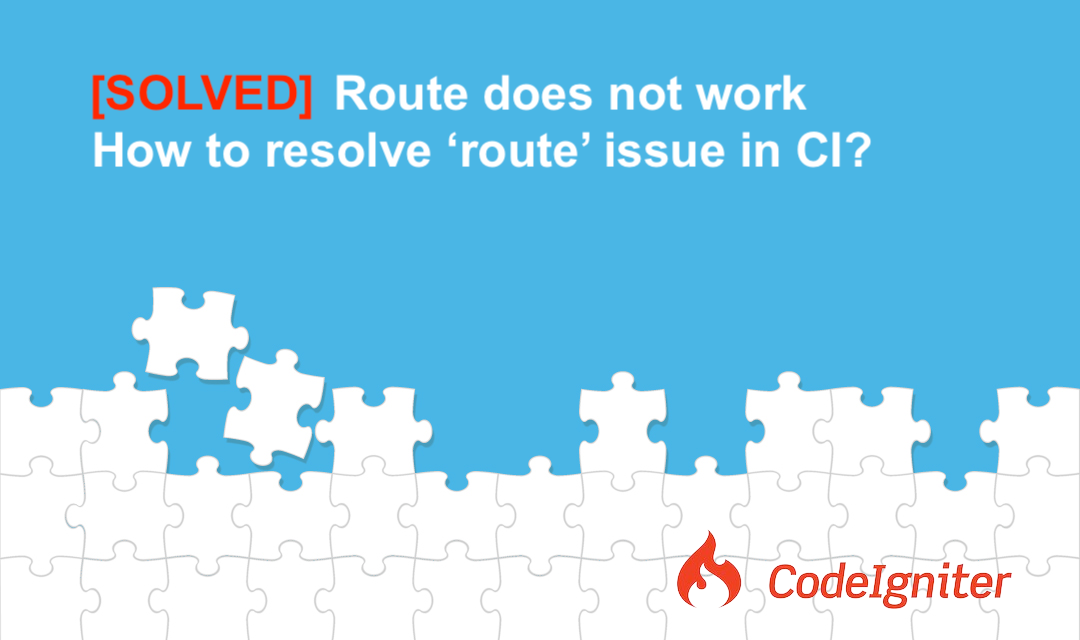
We've installed a new instance of Code Igniter, but no route works except for the default controller.
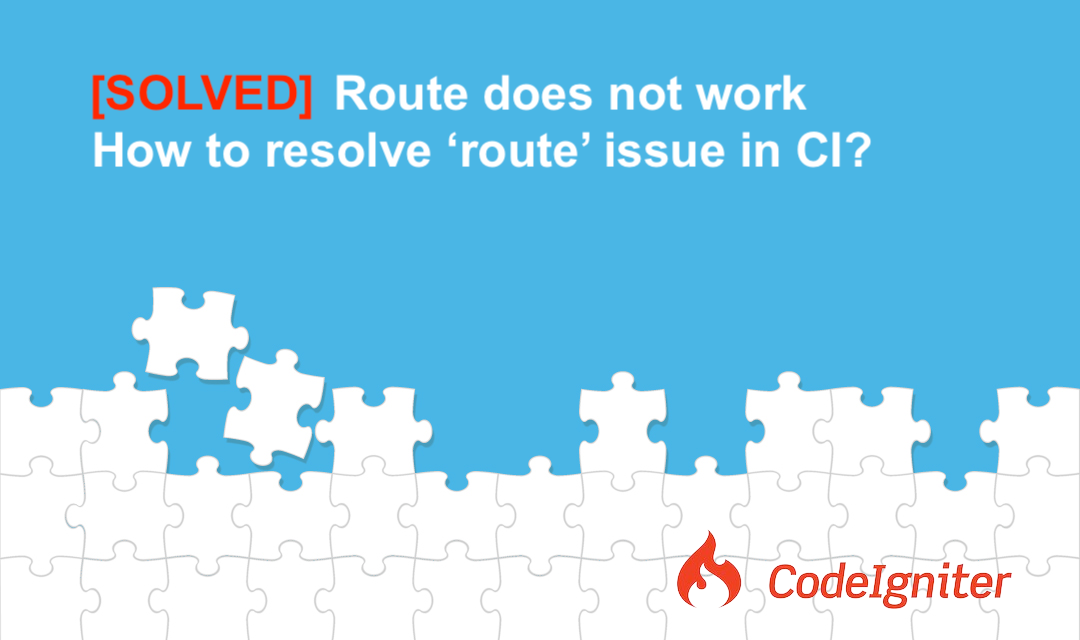
We've installed a new instance of Code Igniter, but no route works except for the default controller.

I have been searching for a Syntax Highlighter plug-in for WordPress and Drupal and decided to install the one available from Alex Gorbatchev. The module makes use of the Syntax Highlighter Javascript Library, and does the job I wanted. In order for the Syntax Highlighter plug-in to work, you'll have to install both the Javascript library and the module developed for Drupal or WordPress. Once the module is installed, the syntax for using it is pretty much the same.
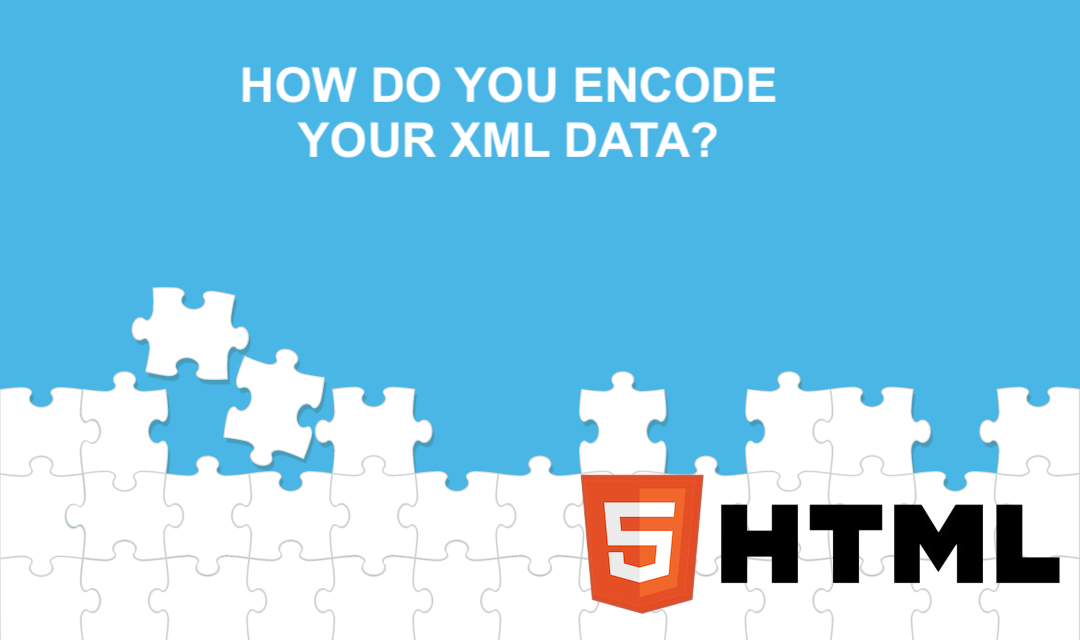
I was using jqgrid to display some "filtered" data on the grid, but some filters won't display any data. My immediate suspect was special characters that may interfere with XML markup.

Using Doctrine as an ORM to persist your data significantly lowers your overhead in managing your database. However, if you're just getting started with Doctrine, you'll have to invest in moderate time to overcome the learning curve. Here are some of not so obvious tricks you'll have to learn as a beginner to utilize Doctrine.
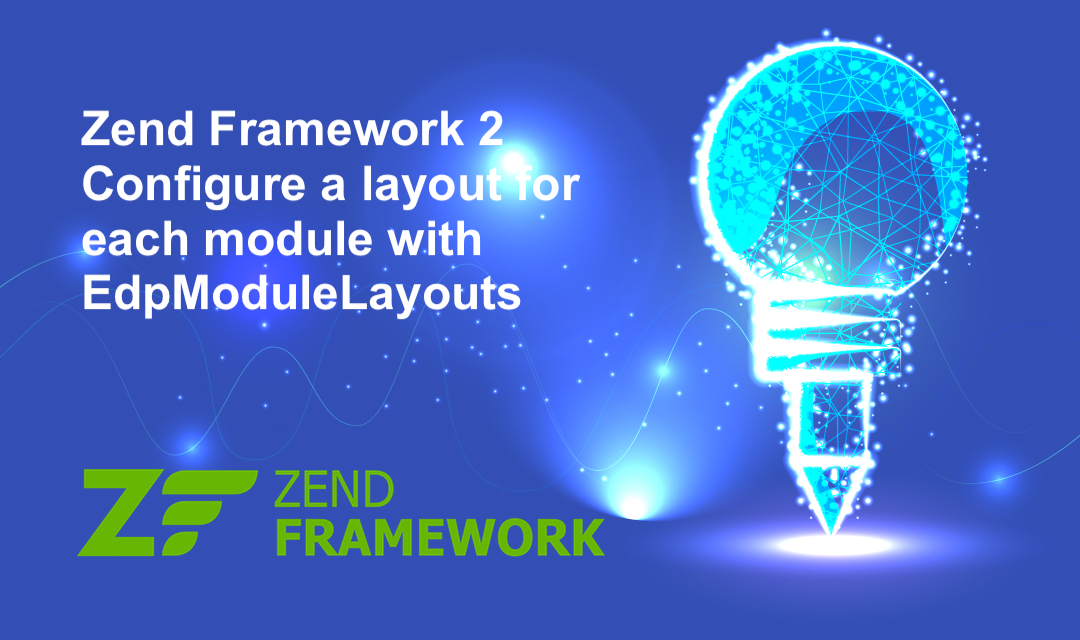
I am newly acquainted with ZF2 and played with EdpModuleLayouts to configure different layouts for each module. For someone with very limited exposure to ZF2, the instruction provided in EdpModuleLayouts is not quite enough. I've spent about an hour making this simple thing work and sharing my experience with others who may run into similar challenges.
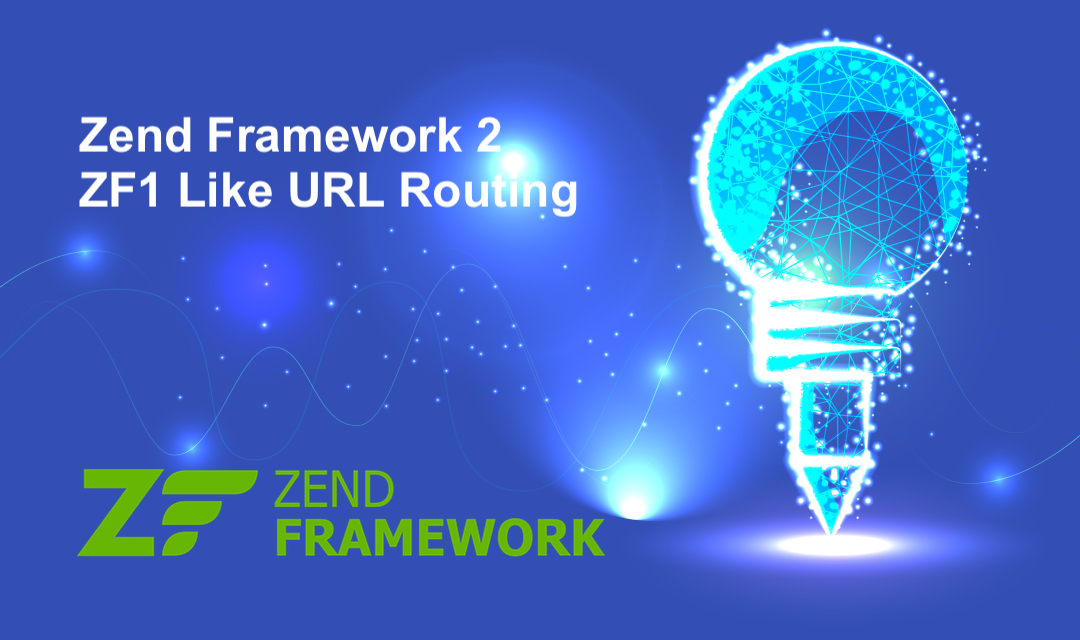
ZF2 introduces a new routing for the framework which is similar to ZF1 but has slightly different semantics. The skeleton application ships with a default Application level router which takes a matching controller/action to /application/controller/action URI. If you wish to keep it backward compatible with the ZF1 type of matching, you may want to make the following changes to the module/Application/config/module.config.php file as below:
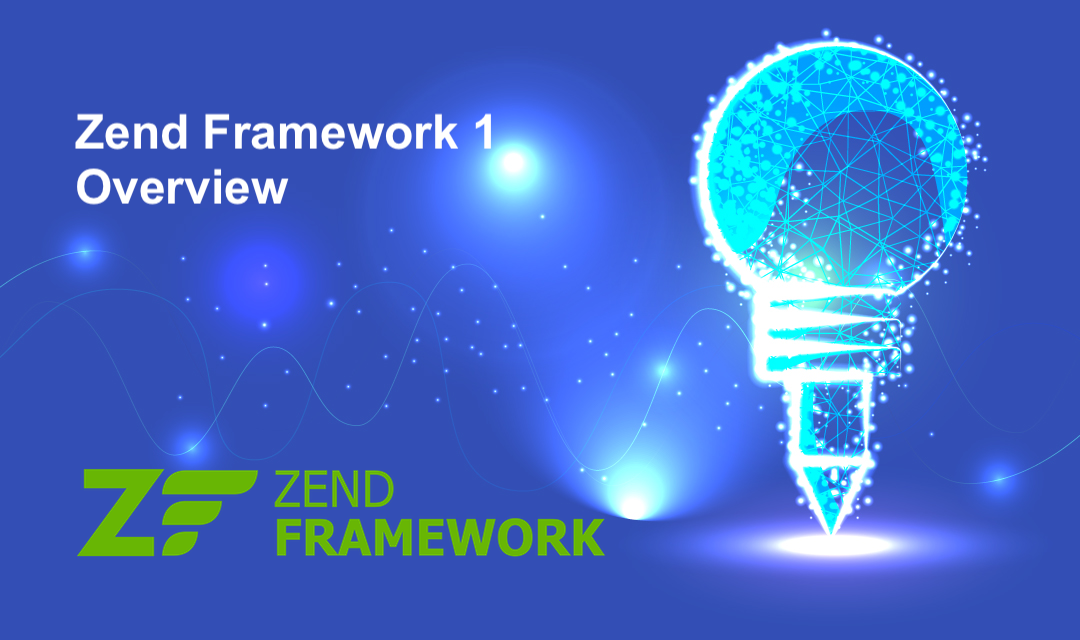
Developing a PHP application requires domain knowledge, software engineering, discipline, and time. We rarely write applications from scratch as there are freely available application frameworks that we can take advantage of. For the PHP programming language, there are more than a dozen "popular" frameworks to choose from, and picking the right framework for your application is not a mundane task. I have been working as an IT consultant for many years, and Zend Framework is the one being discussed frequently. As a new PHP developer coming on board with a Zend Framework, I would like to use this forum to describe the learning process.
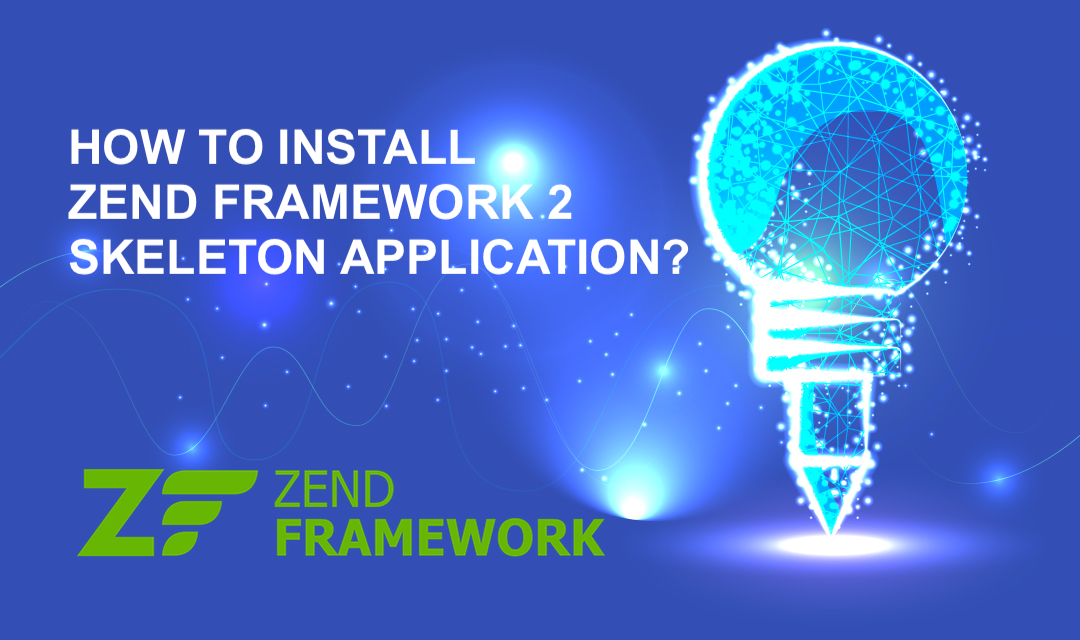
For anyone getting started with Zend Framework 2 (or ZF2), the best way to get up and running quickly is by installing the Zend Skeleton Application available on GitHub. Here is the quick and easy way to get the skeleton application installed on a Linux machine. You'll install the skeleton application first, and then we'll install ZF2.

Files can be attached to an email using Zend_Mail->createAttachment() method. The createAttachment() method requires the content of the attachment and 3 optional arguments. Please note that it takes file content as an argument, not the name of the file.
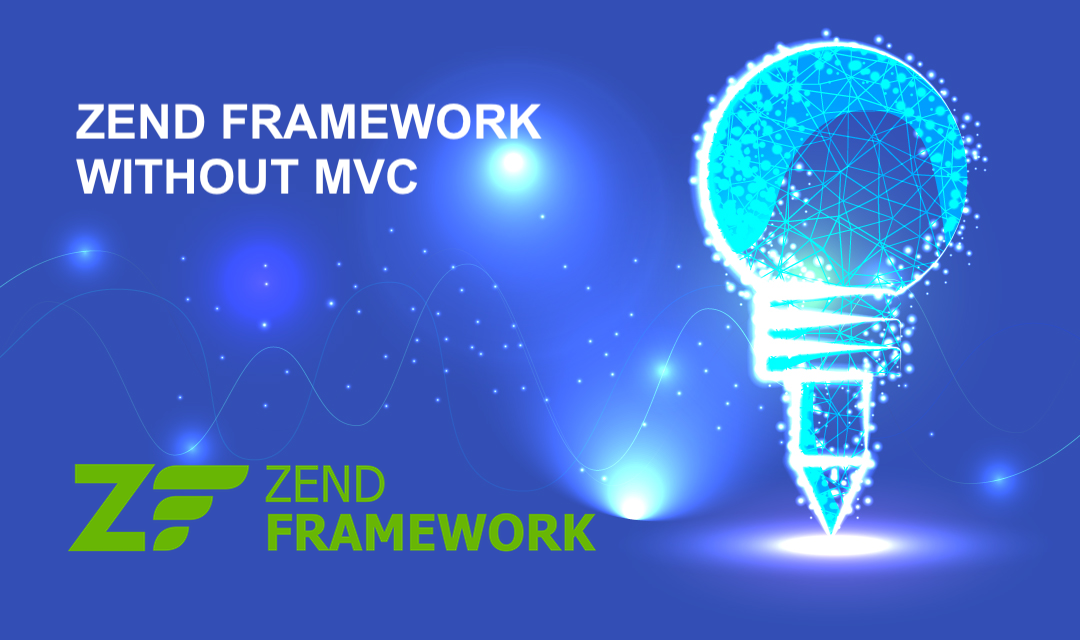
The reasoning for using a framework such as Zend Framework (ZF for short) is to speed up the development process, make the application extensible, and make use of the design patterns such as MVC. I think MVC is great, it separates the models, views, and controllers and makes the entire development process very clean. If MVC is great, why would you use Zend Framework without MVC?